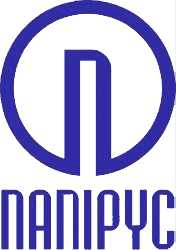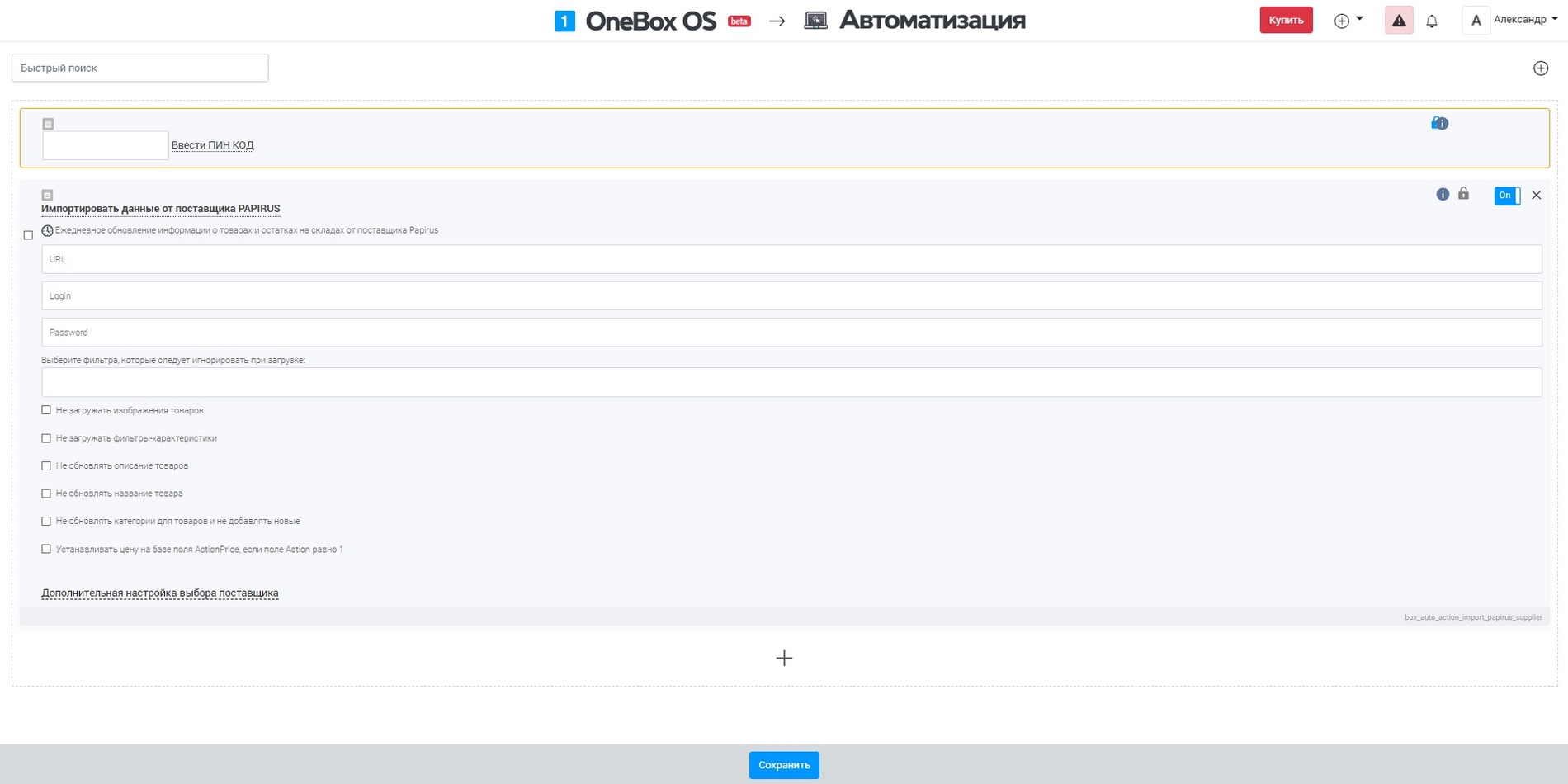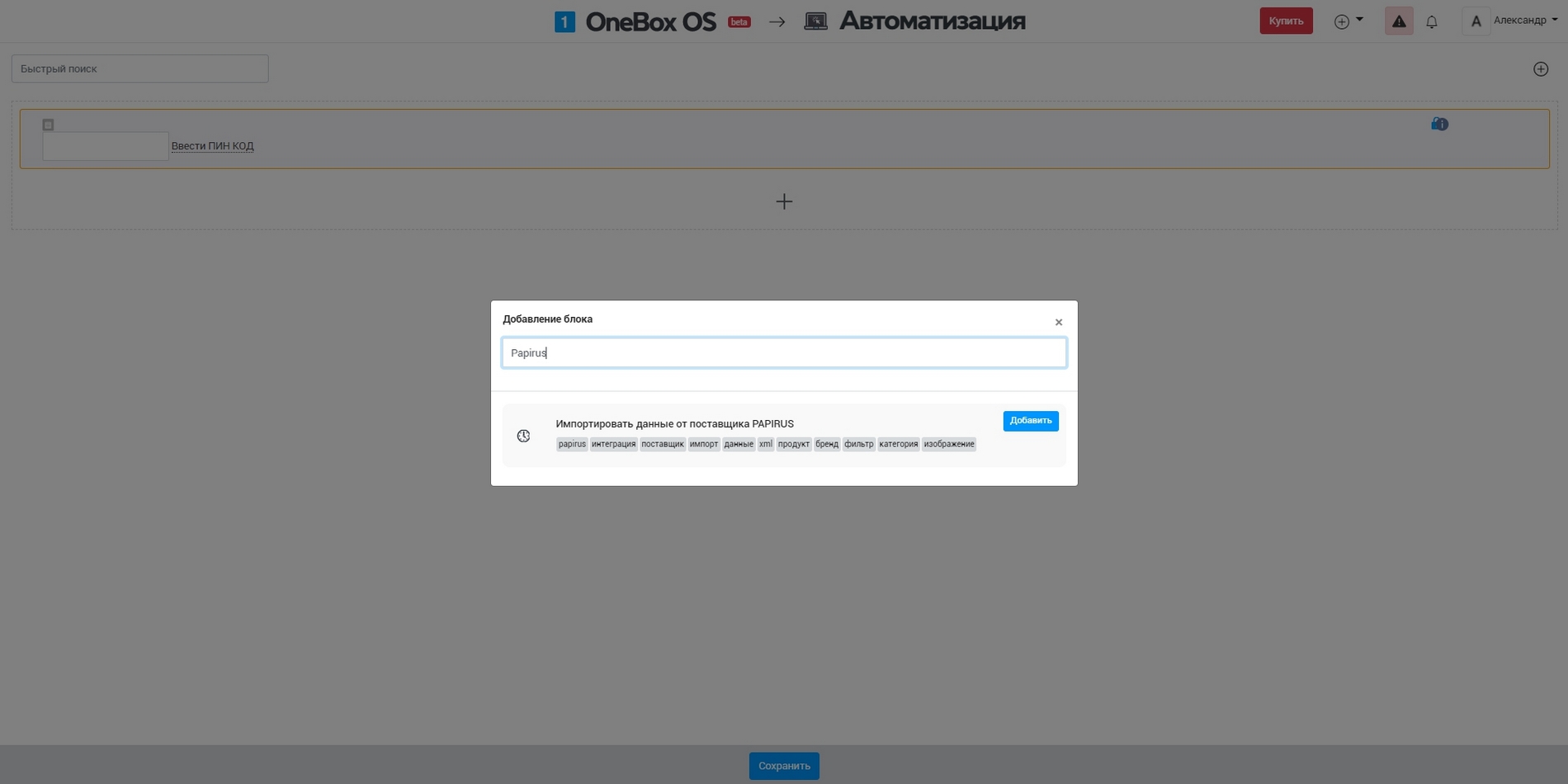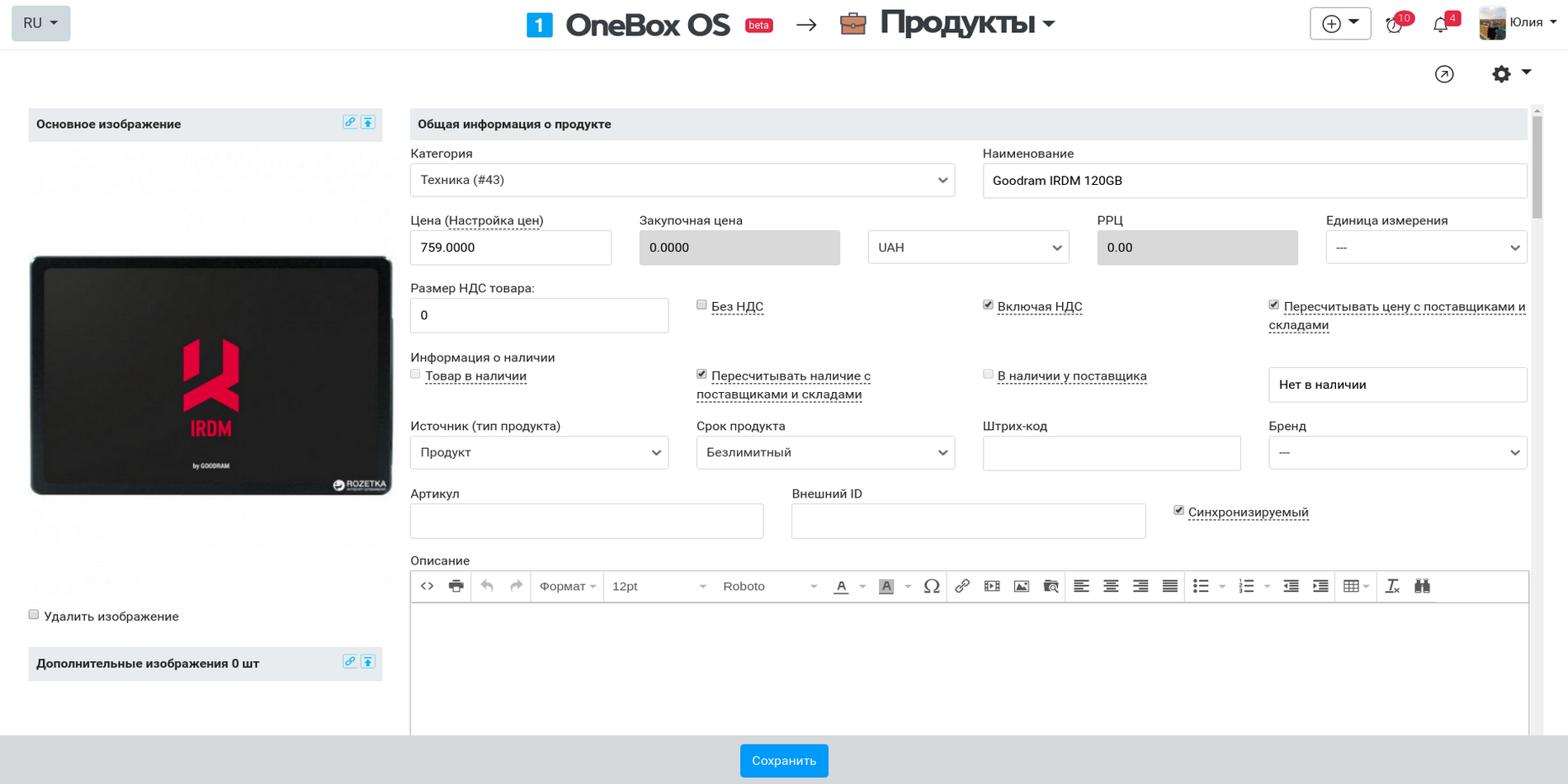How it works «Papirus» #
It allows to add and update the data from Papirus provider. You can choose the filters to ignore during the upload. You can set the following settings, if required:
- disable the product pictures upload;
- disable the filter-characteristics upload;
- disable the product description update;
- disable the product name update;
- disable the product category update and addition of the new ones.
You can also configure the custom settings for provider.
Cloud pricing for data and applications
There is no additional charge
Cloud pricing per user
There is no additional charge. You only pay per OneBox user.
Boxed solution (on-site)
There is no additional charge. You only pay per OneBox user.
Available Platforms «Papirus» #



Reviews and discussions component «Papirus» forum #
2014878660 - Improved action “Import data from PAPIRUS provider”
For the auto action “Import data from the PAPIRUS supplier”, the setting has been improved, which allows you to set the supplier depending on the v...