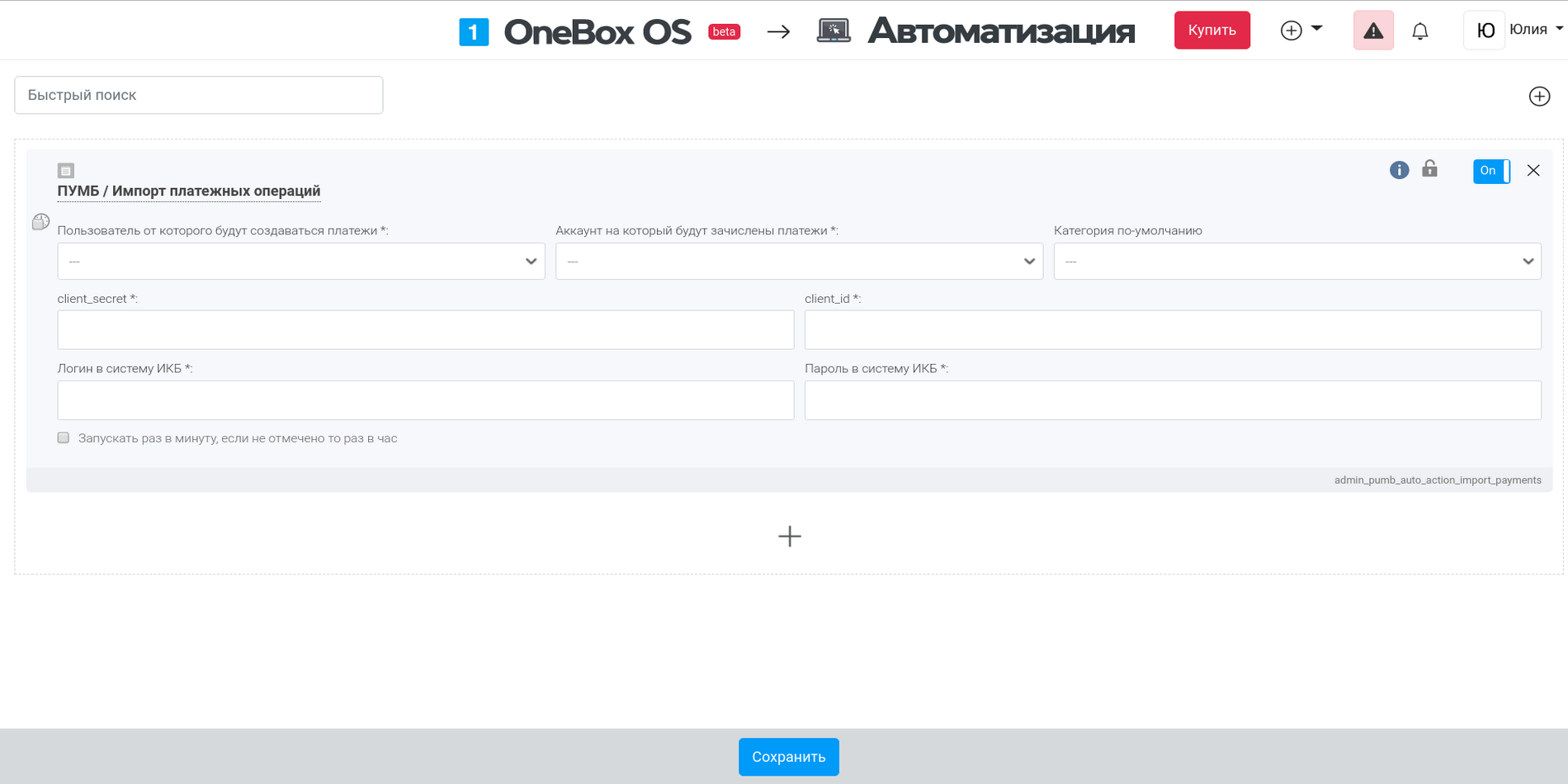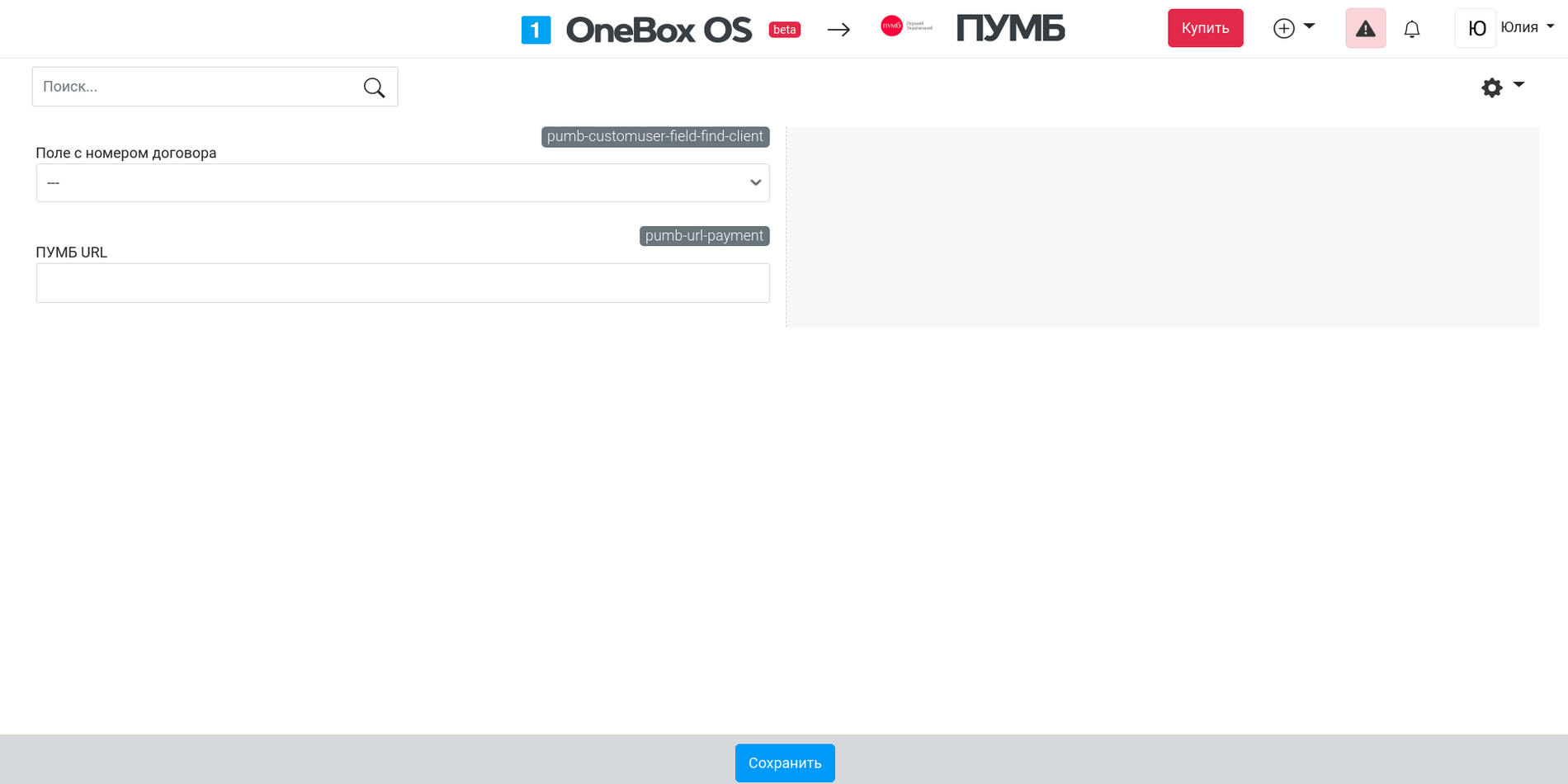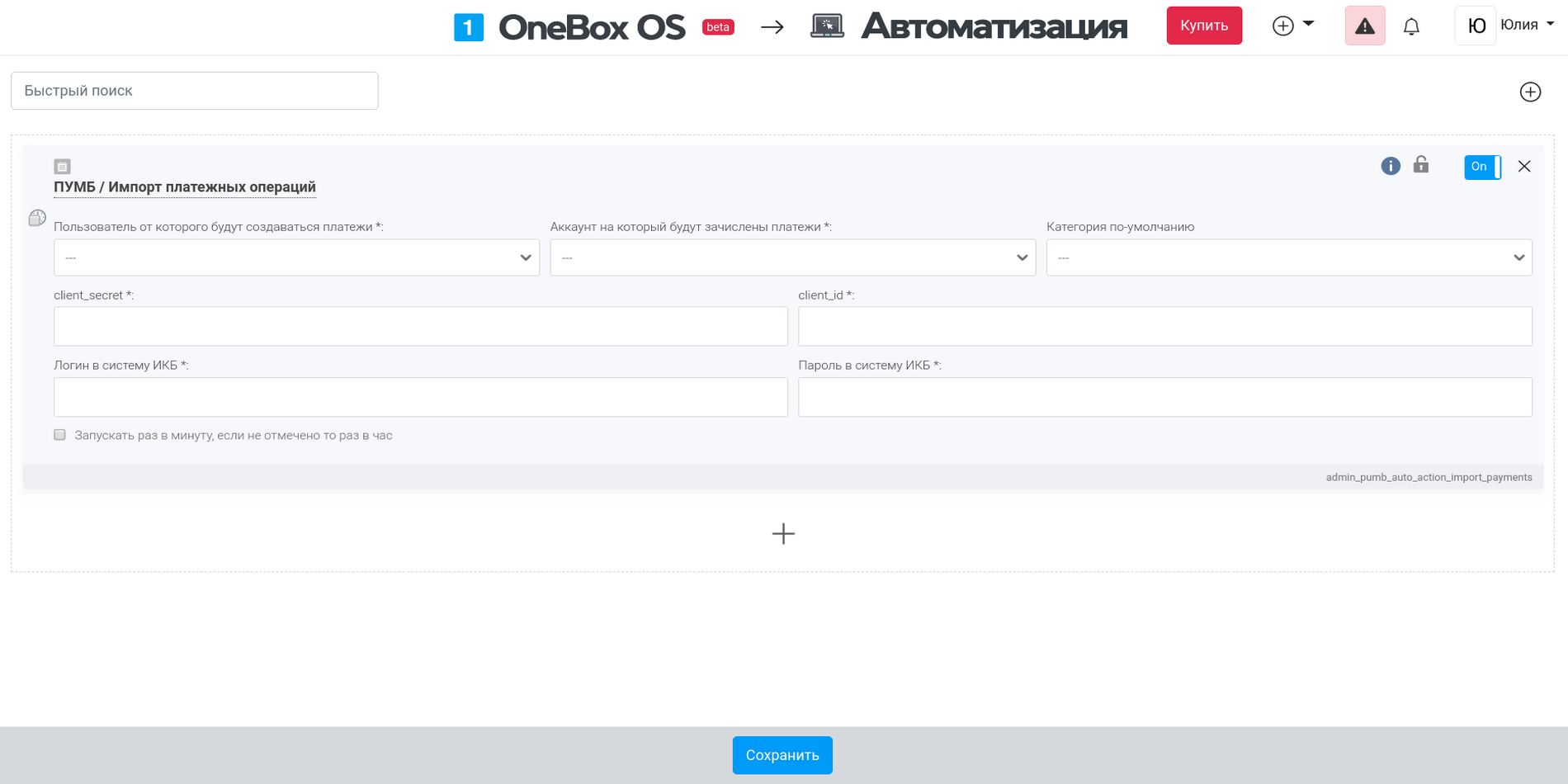How it works «FUIB» #
PUMB allows to enable integration with PUMB bank for your OneBox. You'll be able to accept payments through the merchant of PUMB bank. The payments will get into the system for further interaction, if required. The payments are also counted into reports and balances.
To enable integration, you'd need to specify PUMB URL and the contract number to the field in the app settings.
Cloud pricing for data and applications
There is no additional charge
Cloud pricing per user
There is no additional charge. You only pay per OneBox user.
Boxed solution (on-site)
There is no additional charge. You only pay per OneBox user.
Available Platforms «FUIB» #



Reviews and discussions component «FUIB» forum #
Where to get data
We need client data “ID and code from FUIB”, the bank does not know where to get it for us) They send us a file that does not contain the ID and co...
What is needed to connect the FUIB integration
It is necessary to integrate FUIB banking to receive incoming and outgoing payments. What is needed to enable integration and where can I get the d...
Integration client-bank FUIB
The client has started using the services of PUMB Bank and wants to set up the receipt of payments through client banking. There is a rest api. Wha...