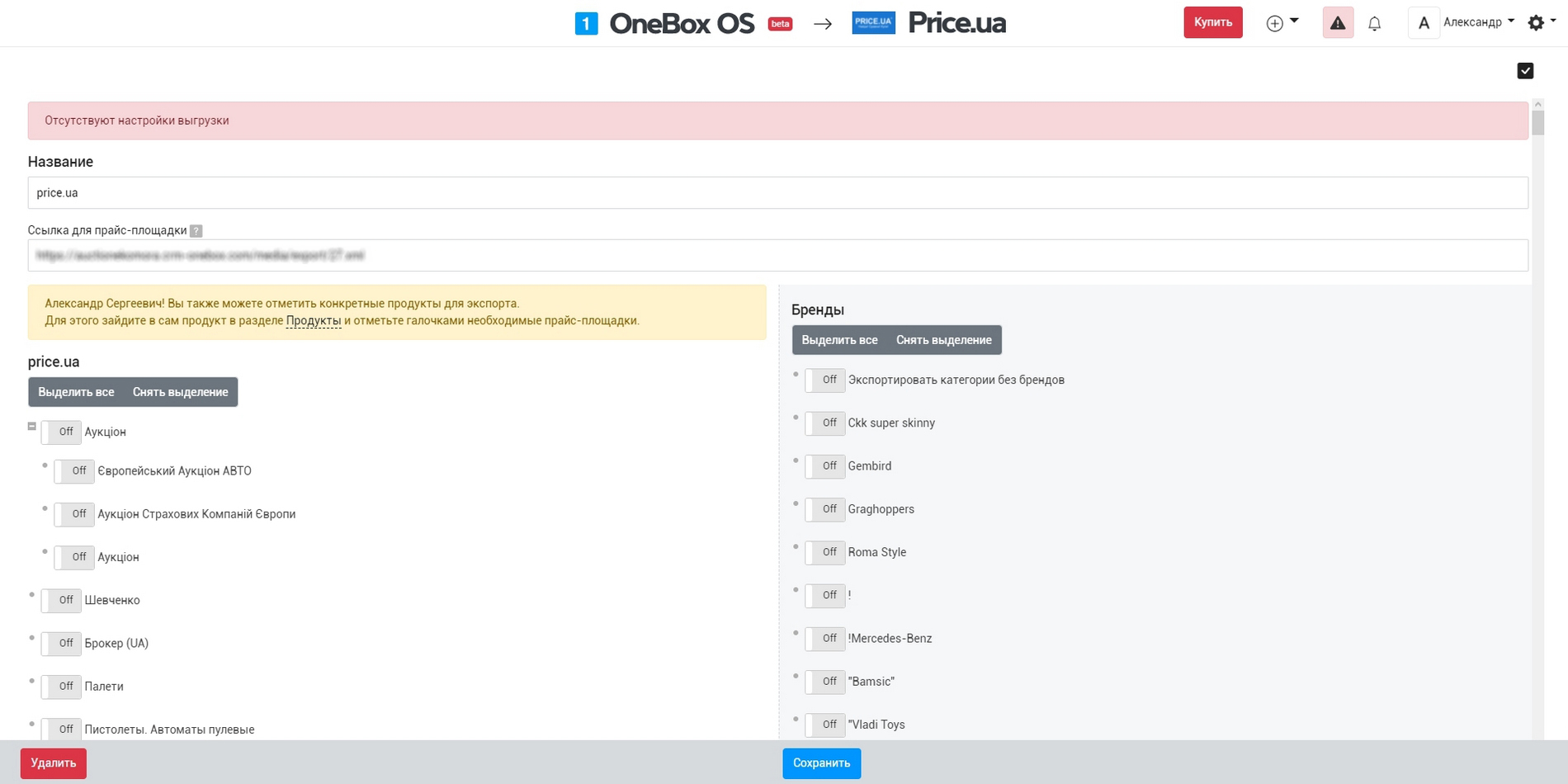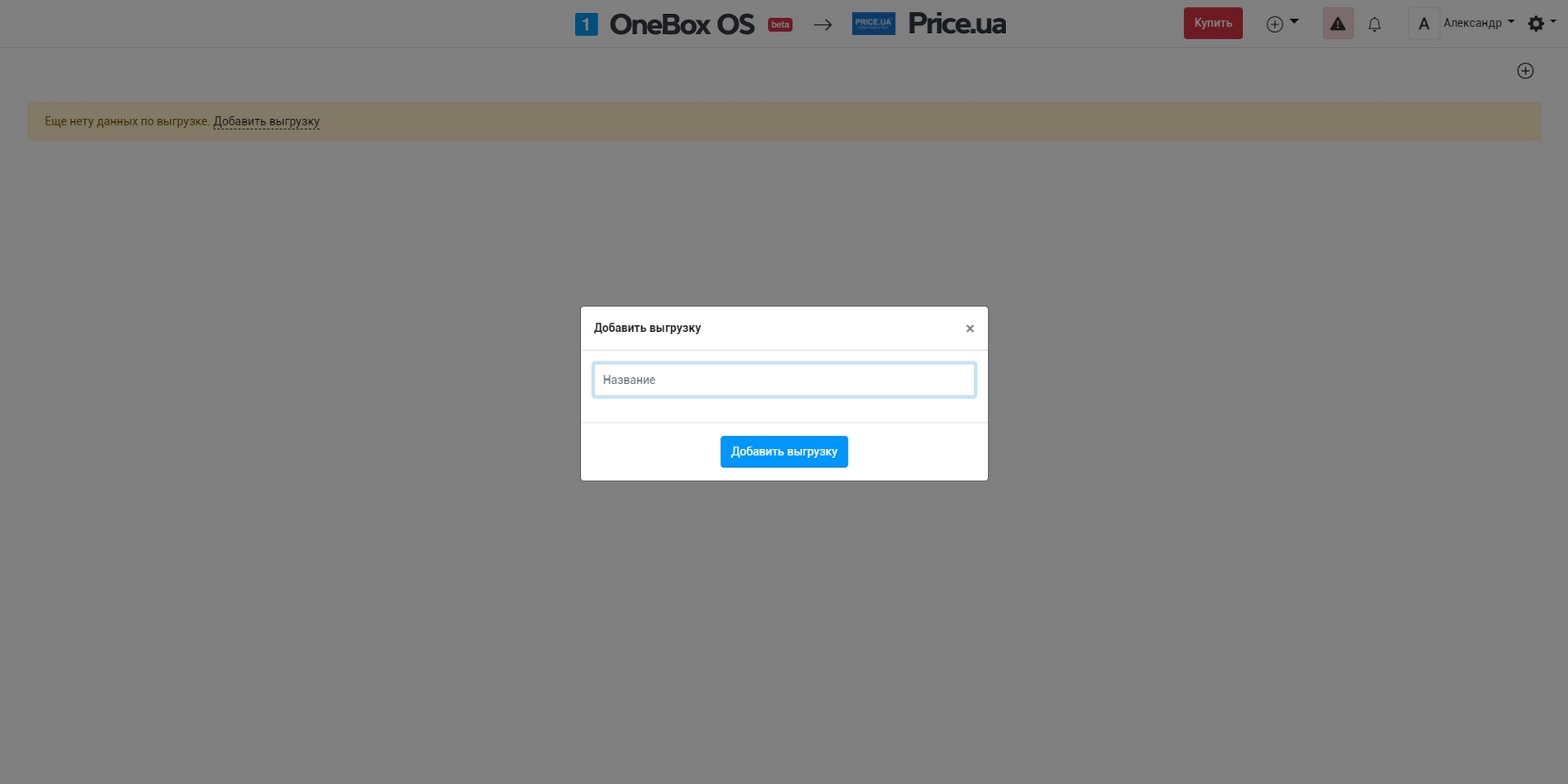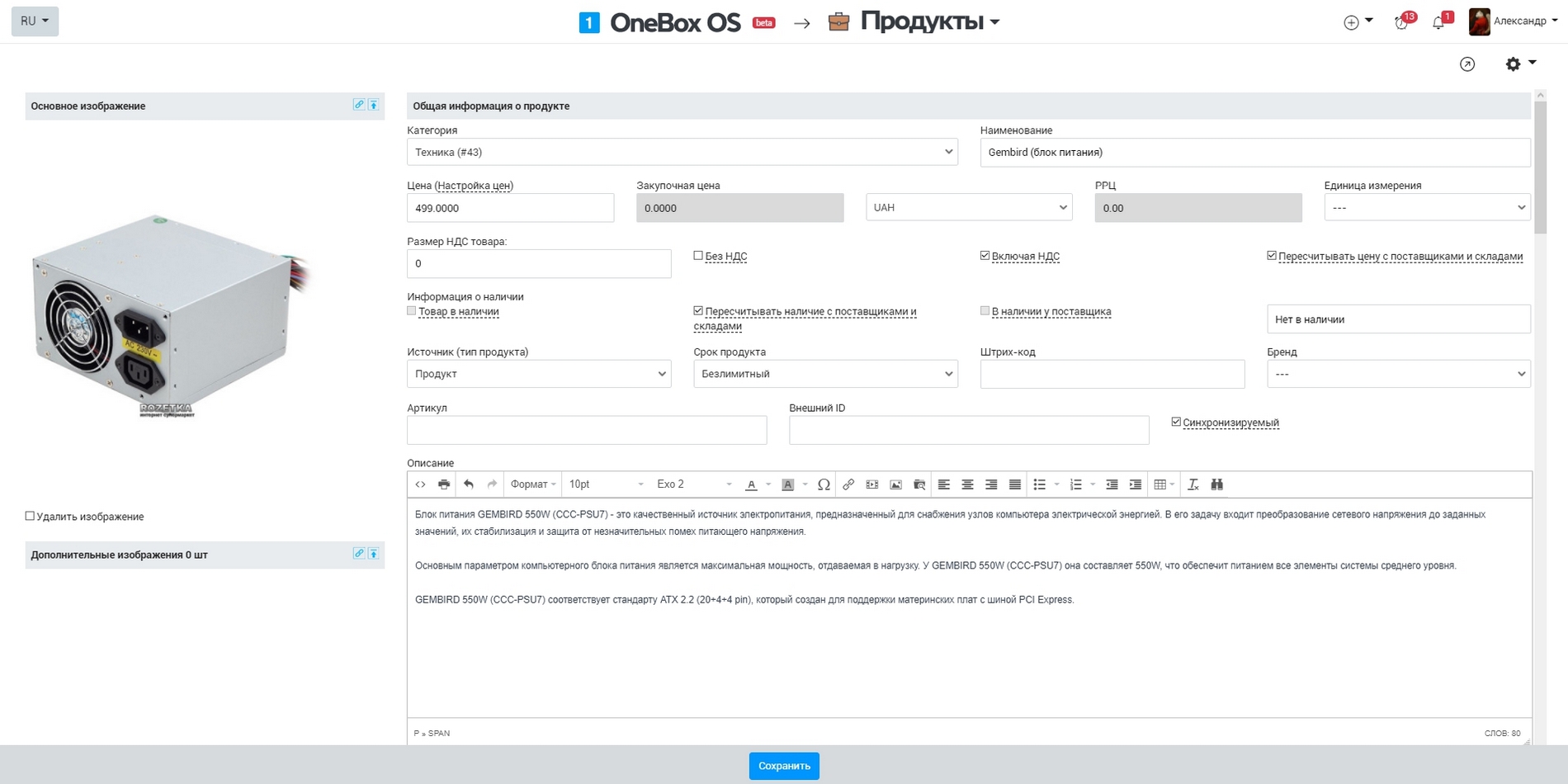How it works «PriceNavigator» #
It allows to create a file in XML format for further upload to PriceNavigator platform. You can mark all products for export or some specific ones. To select some specific products, you need to choose the platform in the app and enable the setting. To configure the upload automation, you would need to enable an automatic action in the "Automation" app.
Cloud pricing for data and applications
There is no additional charge
Cloud pricing per user
There is no additional charge. You only pay per OneBox user.
Boxed solution (on-site)
There is no additional charge. You only pay per OneBox user.
Available Platforms «PriceNavigator» #