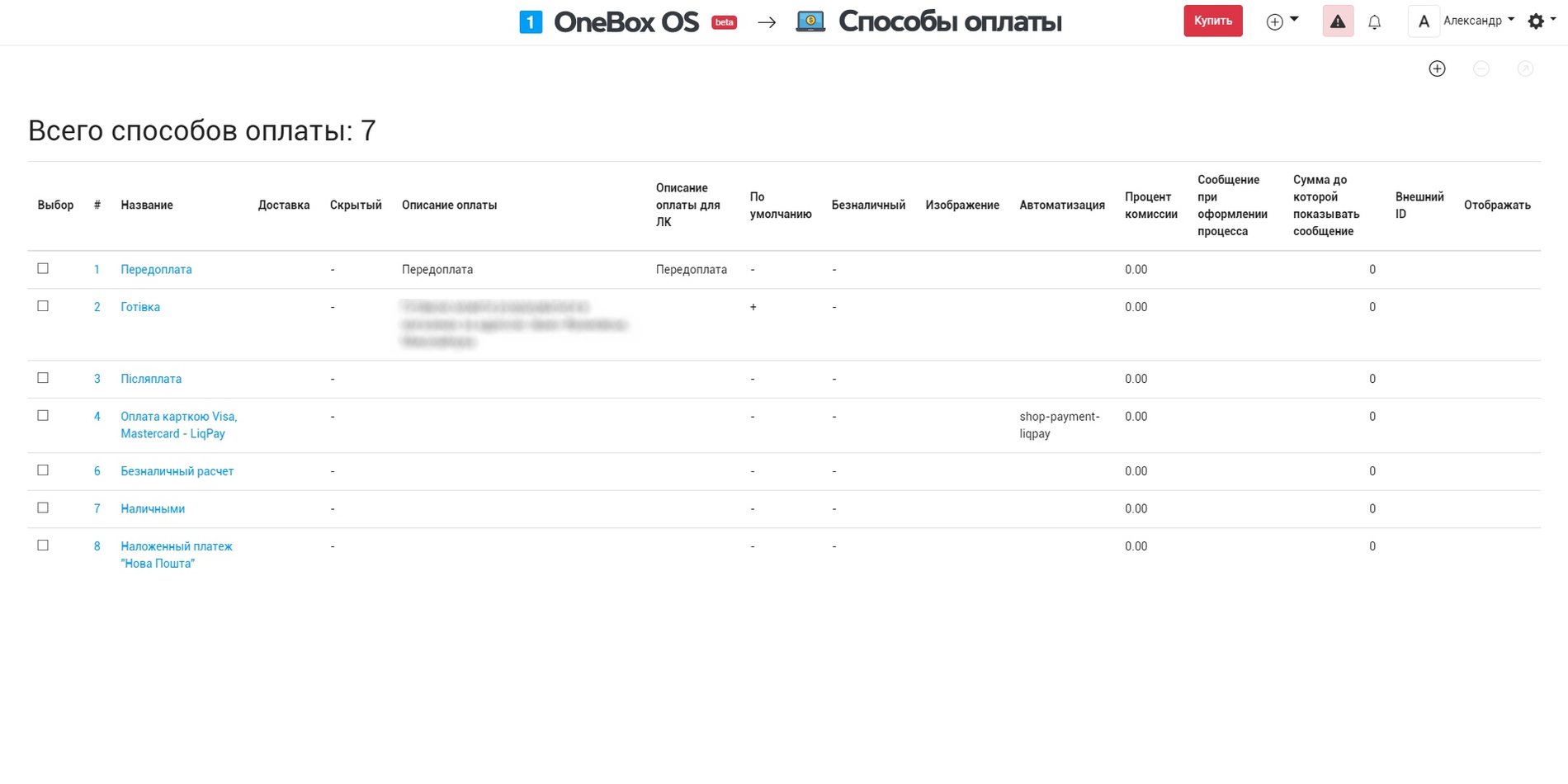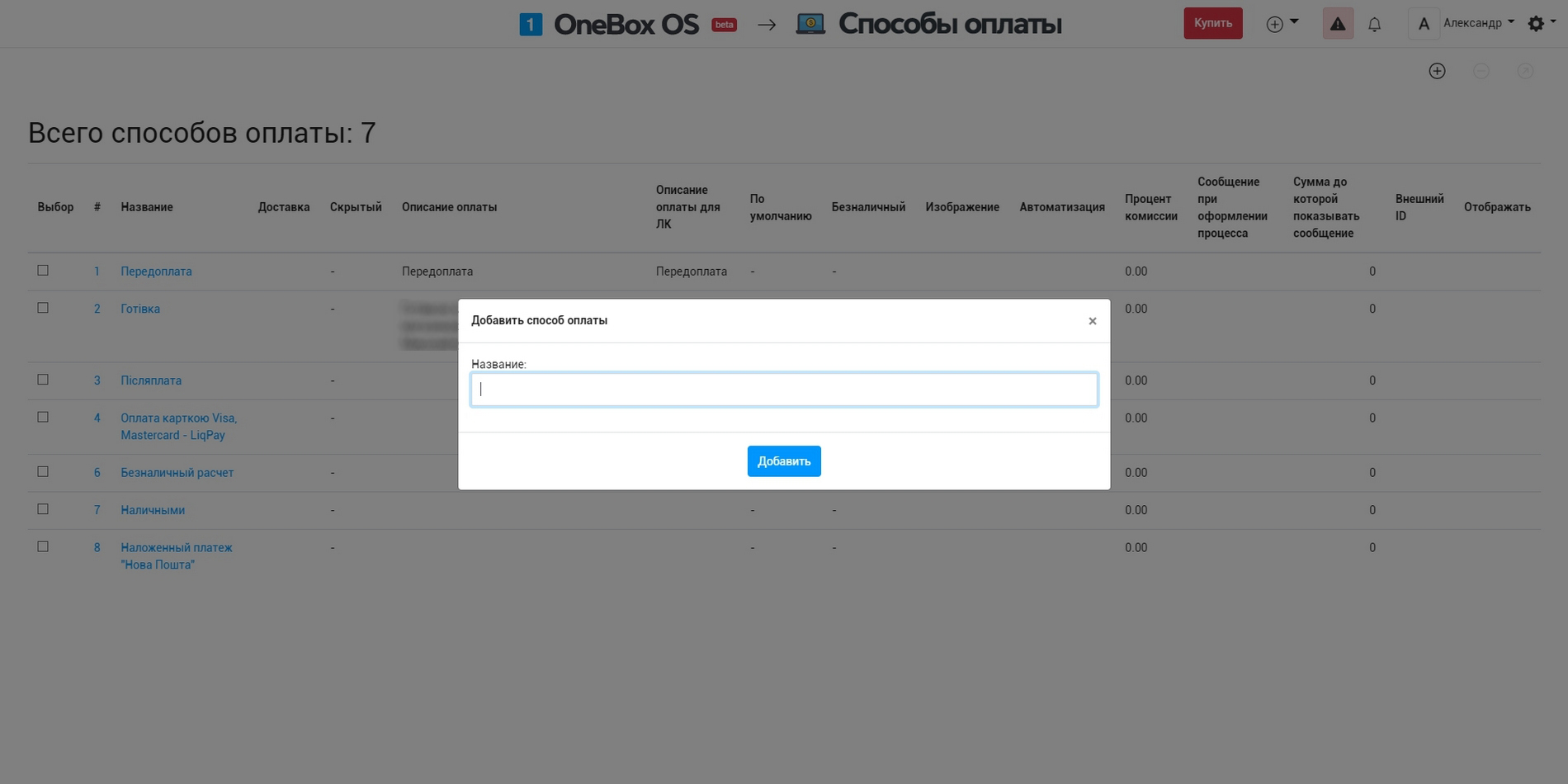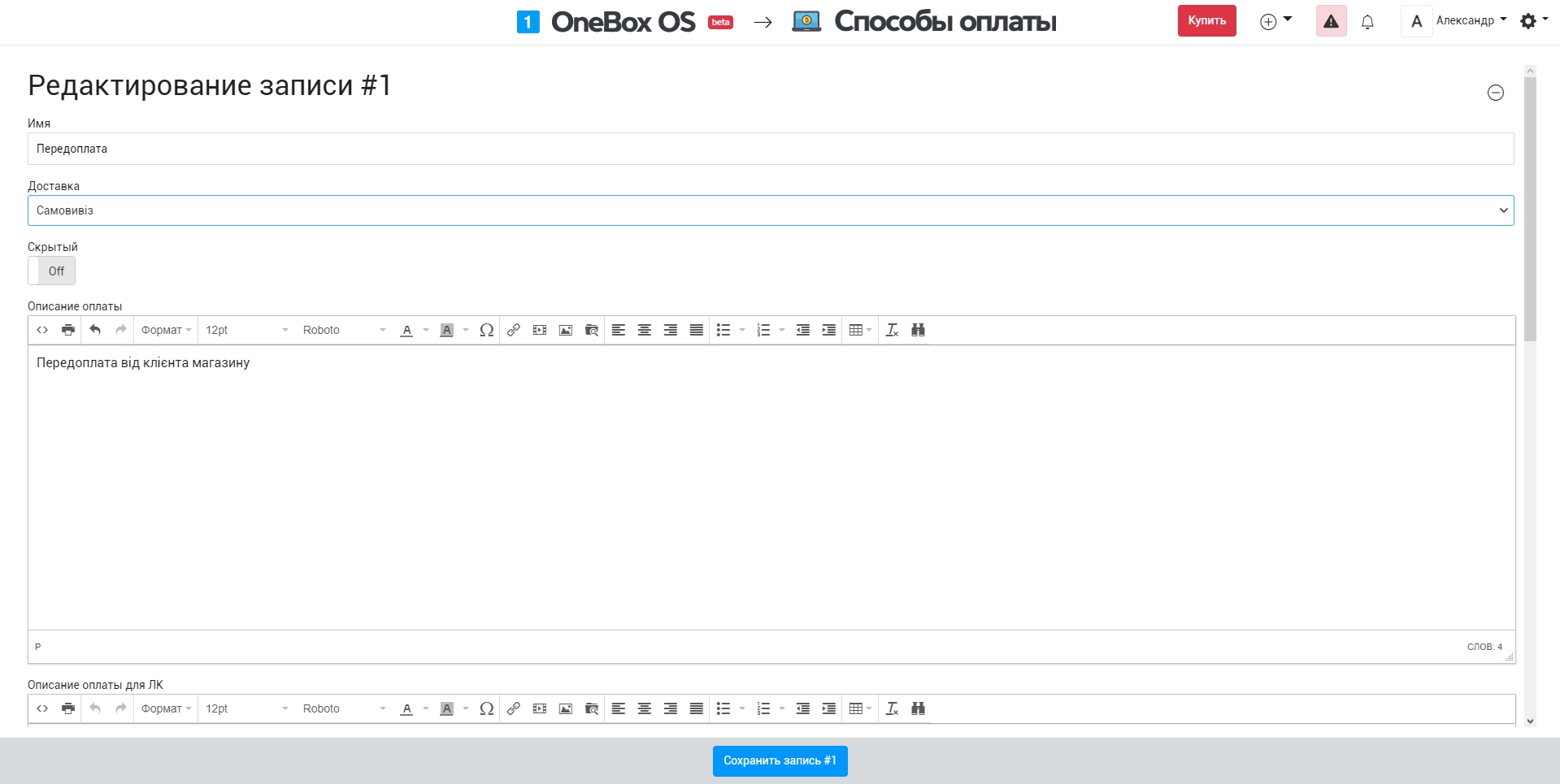How it works «Ways of payment» #
It allows to create, edit and delete payment methods. You can create the unlimited number of payments methods for your work. You can indicate the possibility of delivery, description of delivery methods, add a picture, configure the automation and hide the delivery method.
You can also setup the notification to show up during the process creation, where you can specify the amount, under which the message will be displayed and also configure the place of payment methods display.
Cloud pricing for data and applications
There is no additional charge
Cloud pricing per user
There is no additional charge. You only pay per OneBox user.
Boxed solution (on-site)
There is no additional charge. You only pay per OneBox user.
Available Platforms «Ways of payment» #



Reviews and discussions component «Ways of payment» forum #
NovaPay payment system
Tell me, are there any plans to create integration with the NovaPay payment service? If not, how much might a development that will receive all inc...
Not all payment methods can be selected in the "Payment Methods" field.
There are 14 payment methods available, of which only 7 can be selected in the order.order_paymentid field. The remaining payment methods are not h...
Automatic change of payment method, although automation is not configured
Good afternoon, when the order is transferred to the 2nd stage of the business process, the payment method is changed automatically, although it sh...
Automatically change the payment method for the Enrolled client
Receipt with cash on delivery, but the client changed his mind and paid for the goods on the card, paid for the payment, he added before the appoin...
Remove payment methods
https://datapoint.center/ There are 4 payment methods 2 of them are downloaded from the site, but we don't want to use them. When we delete th...
Terminal/acquiring connection
Good afternoon! We have our own offline store where payments are made through the terminal, tell me how you can display data immediately on the ter...
The total amount and VAT are not displayed
Order - https://osmarina.crm-onebox.com/1/ 1. there is a product with a sale price of 1000 in the order - https://tinyurl.com/ygfahx2w , but this a...
payment control
how to set up automatic receipt of payments from new mail when the payment control service is connected? set up the action that when the parcel is ...
Action didn't work: "Prohibit navigation depending on fields and payment method"
In BP "Order Retail" there is a bus. action https://prnt.sc/10jrxgr which should prohibit the transition to the stage if the payment meth...
Automatic action in a business process
How to correctly launch the automatic action "Change business process and stage depending on field values" so that the stage is switched ...