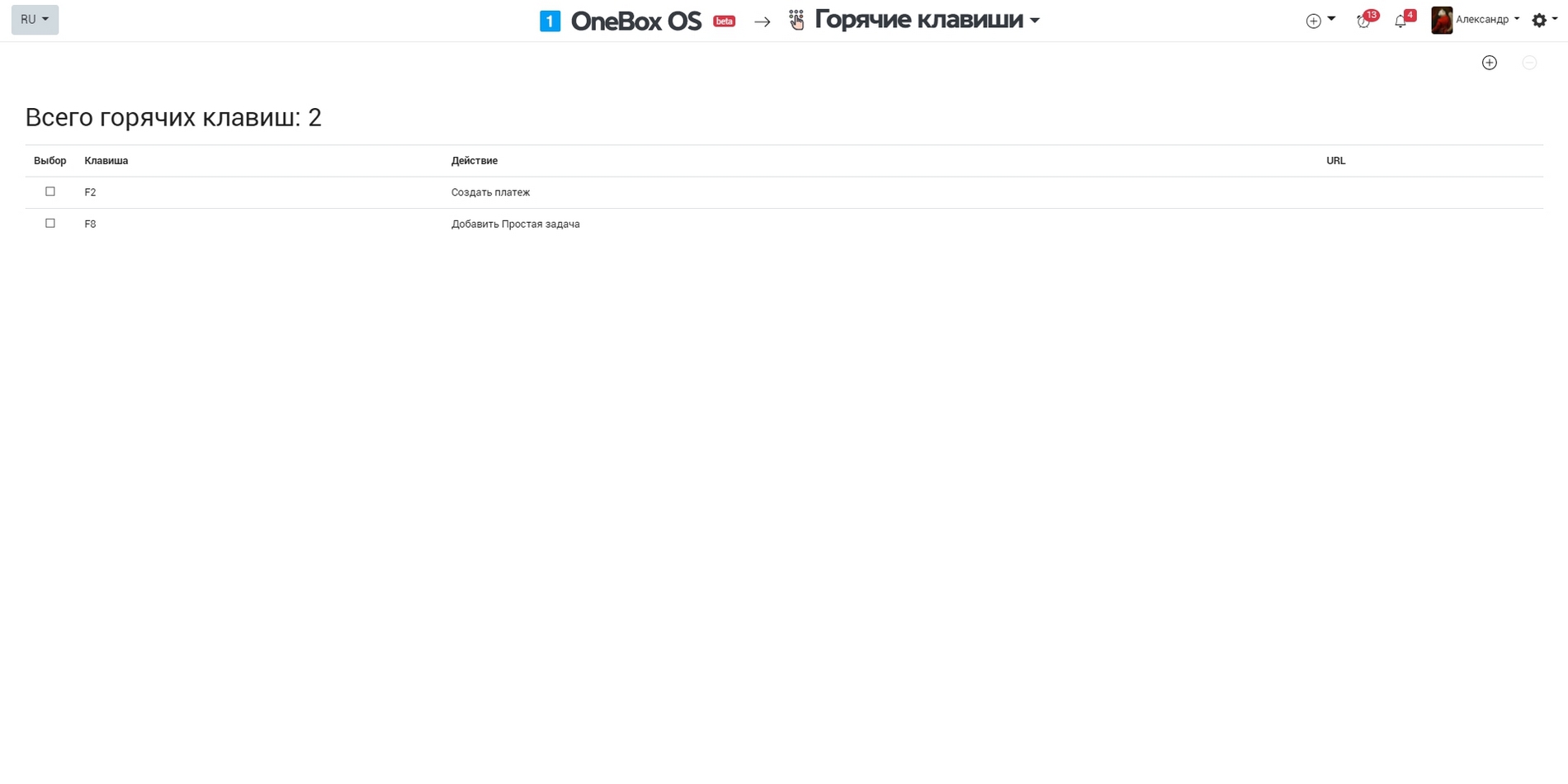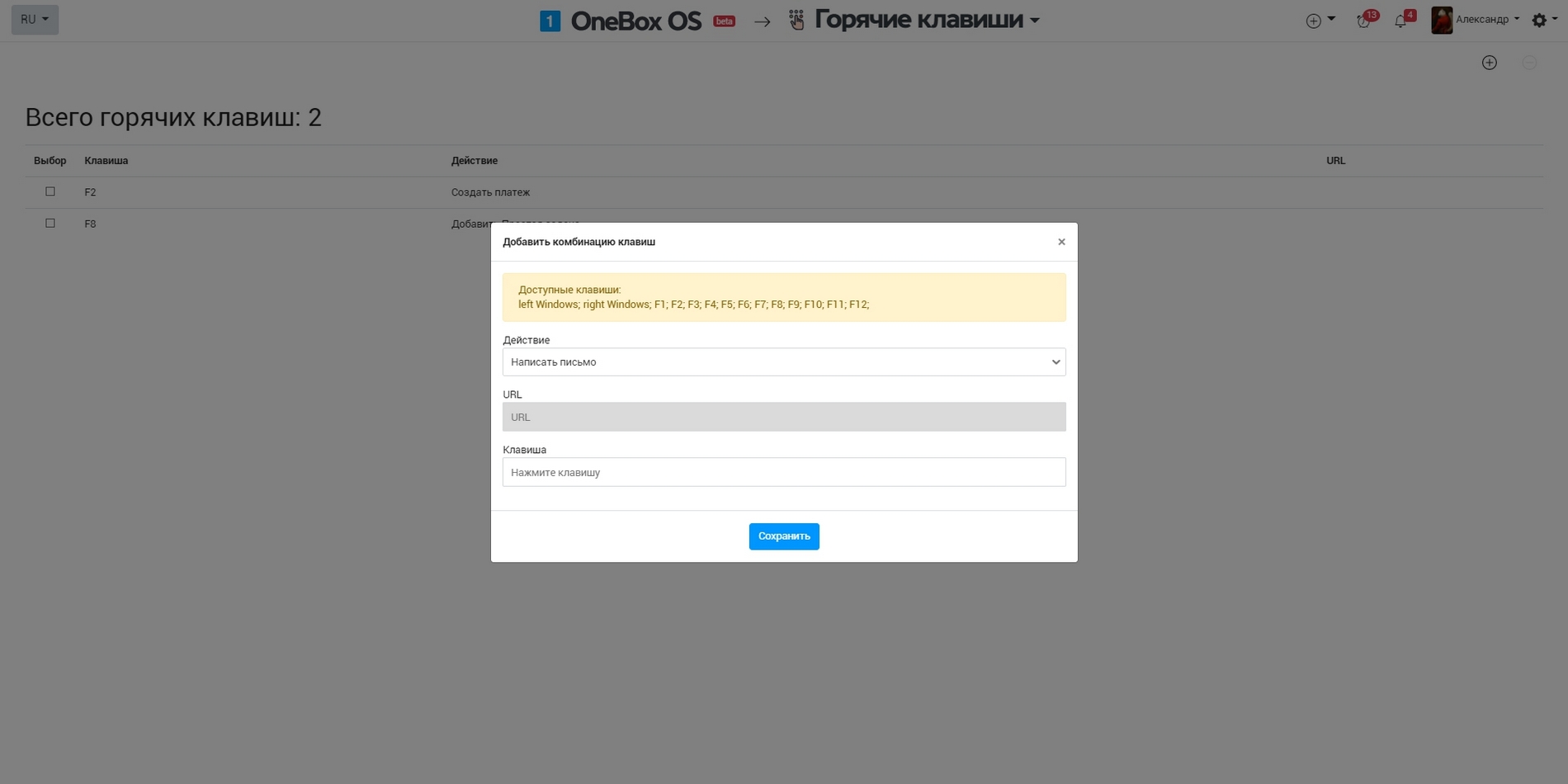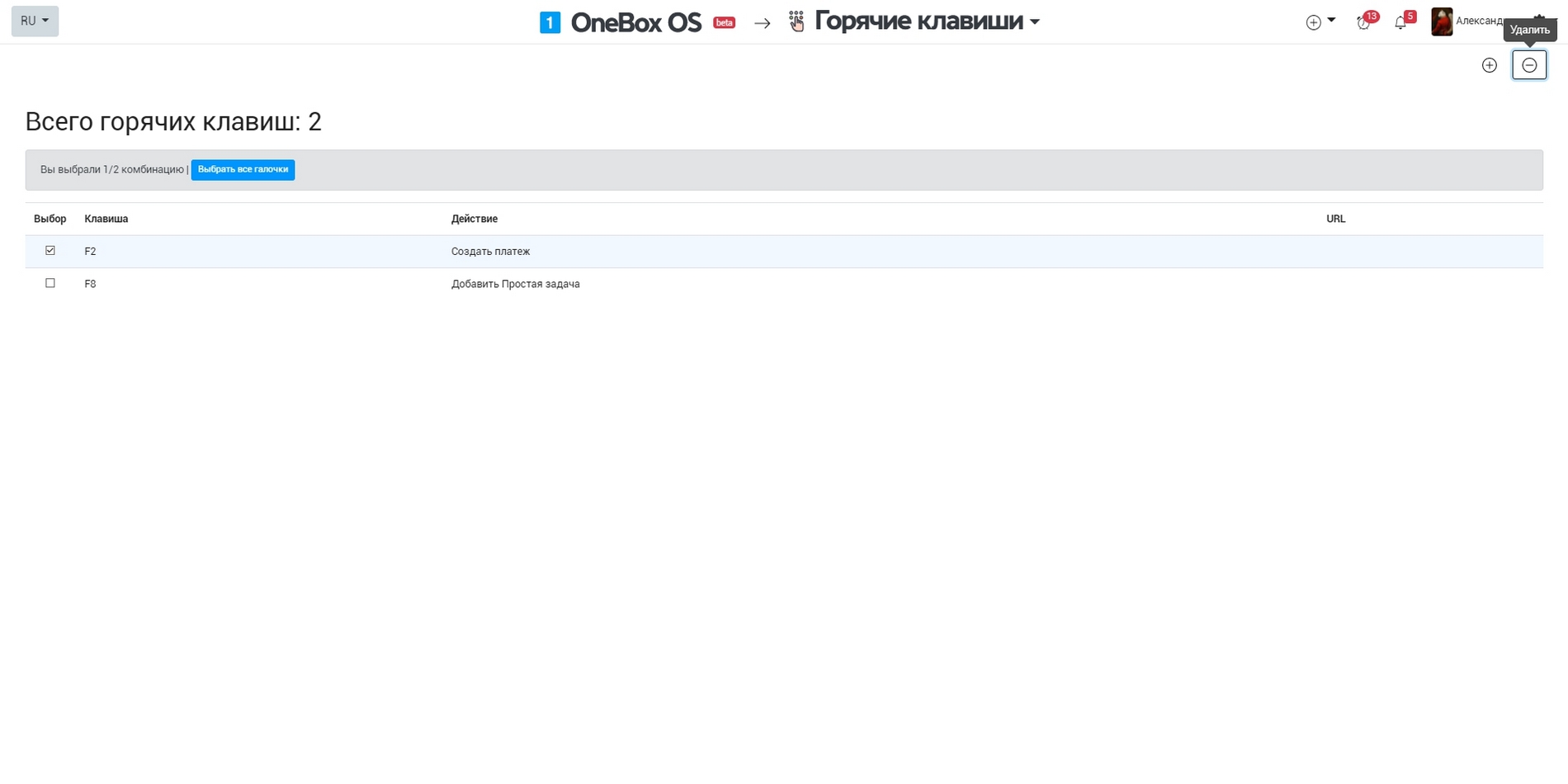How it works «Hotkeys» #
It allows to assign the hot keys for required actions in OneBox. You can add a product, compose an email, compose a text message, follow the link, create a payment, run a workflow etc. To assign the keys, open the app, choose an action and click on required key. After the key is added, the specified action will be run by clicking on the certain key.
Available keys: left Windows; right Windows; F1; F2; F3; F4; F5; F6; F7; F8; F9; F10; F11; F12.
Cloud pricing for data and applications
There is no additional charge
Cloud pricing per user
There is no additional charge. You only pay per OneBox user.
Boxed solution (on-site)
There is no additional charge. You only pay per OneBox user.
Available Platforms «Hotkeys» #



Reviews and discussions component «Hotkeys» forum #
when adding Lead Processing - the form is not filled out
if you go to the lead and click the "plus" to create a lead - enter the last name - select the client and all the data is filled in = everything is...
DoraDobtka: Launch hotkey depending on user/role
Please help me solve the problem by improving it. It is necessary that the same key (for example, "F3" - creating a new order) launches different a...
Hotkey starts the wrong process
https://crm.dobavki.ua/app/hotkey/ F2 is set to Add Bulk Procurement But it starts the Customer Order process, the wrong process
Hotkey not working
Set up hotkeys https://crm.dobavki.ua/app/hotkey/ On F2 Add Wholesale Inquiry We press, but a process is created that, on F3, Locks the client And ...
Is it possible to save anything in the system with a hotkey?
Is it possible to assign a hot key and use it to save something in the system? In workflows, in orders, in contacts, etc. It would be super conveni...
Comments to BP via hotkeys
Please add the ability to leave comments to the BP through the mountains. keys (eg Ctrl+Enter). Now you can leave only by clicking the Save button....