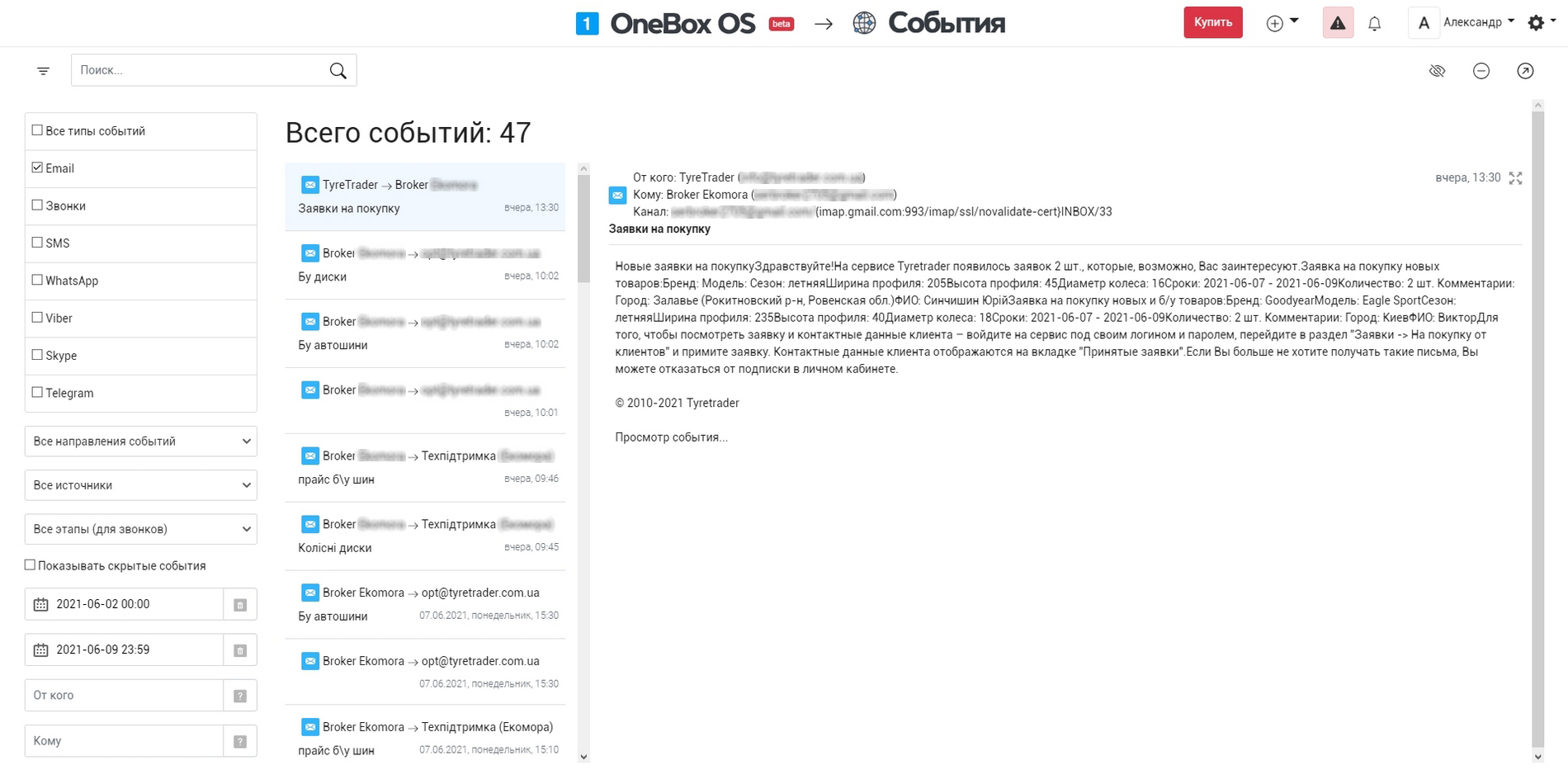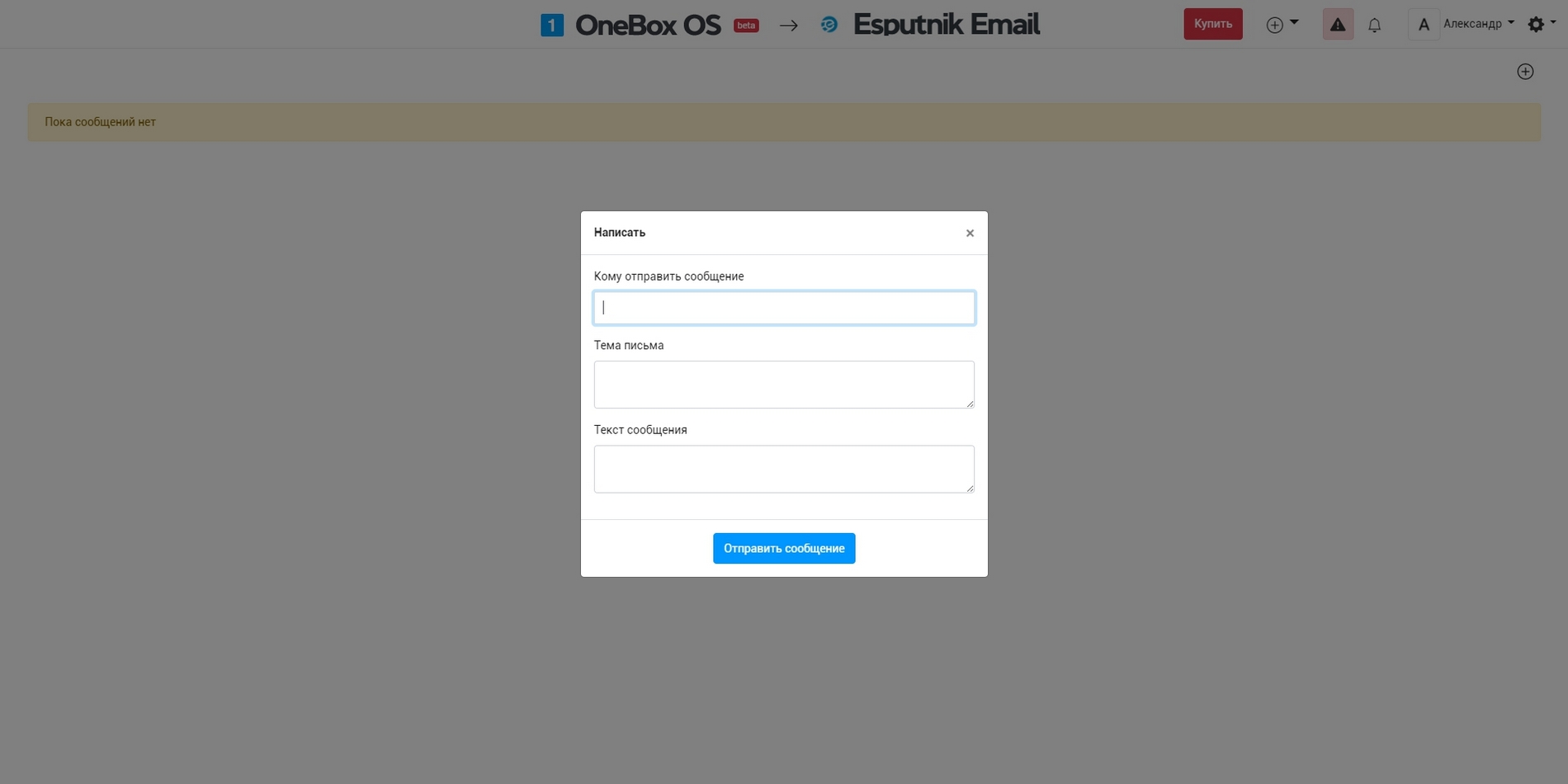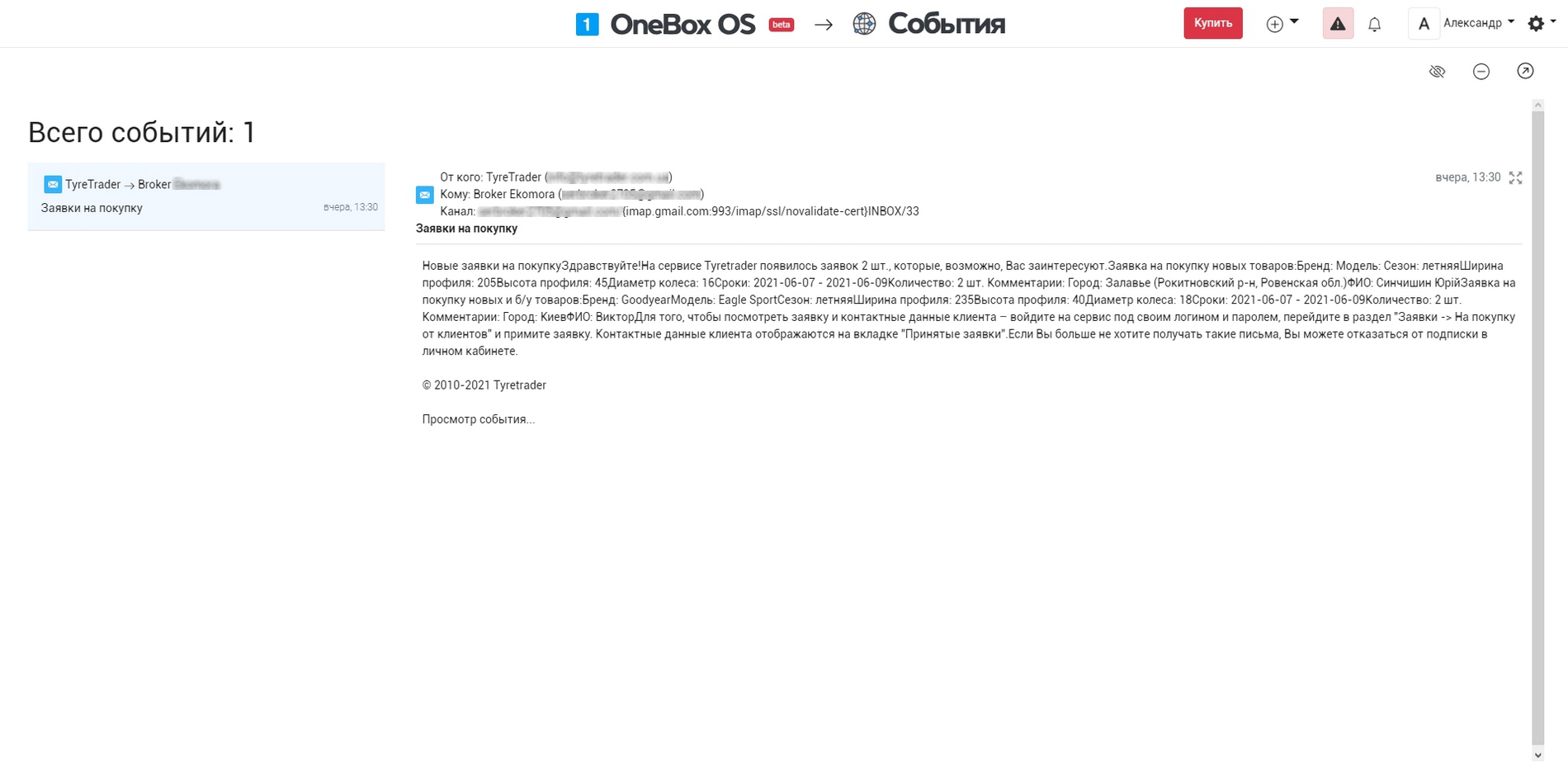How it works «eSputnik Email» #
It allows to send messages by email through Esputnik service. All the history of sent messages will be stored in the system. You can send a message via company's card, contact's card, order, project, task, etc.
The history of sent messages will be saved in the app tab.
Cloud pricing for data and applications
There is no additional charge
Cloud pricing per user
There is no additional charge. You only pay per OneBox user.
Boxed solution (on-site)
There is no additional charge. You only pay per OneBox user.
Available Platforms «eSputnik Email» #



Reviews and discussions component «eSputnik Email» forum #
Export contact cards to eSputnik
It is necessary to develop the functionality of exporting contacts from OneBox to the eSputnik system for further use in marketing campaigns and an...
Write the e-sputnik message sending status in the field
The e-sputnik documentation has such a description as (get message status) https://esputnik.com/api/methods.html It is necessary to evaluate the r...
Integration with eSputnik. Sender's name is in the wrong format
Integration with eSputnik. Sender's name is in the wrong format I created an integration and registered all the data as indicated in the descri...
E-sputnik how to access the function?
There is an integration https://c.benishgps.com/admin/shop/integrations/esputnik-email/control/ The function is declared here https://prnt.sc/vled2...
Integration with Esputnik
Good afternoon, we have done integration with the companion, we are trying to send letters, but nothing comes out, there is no letter even in outgo...
eSputnik integration
Good afternoon! Please tell me, when connecting the eSputnik email integration, we see in the box a report of who clicked on the link, read, etc., ...