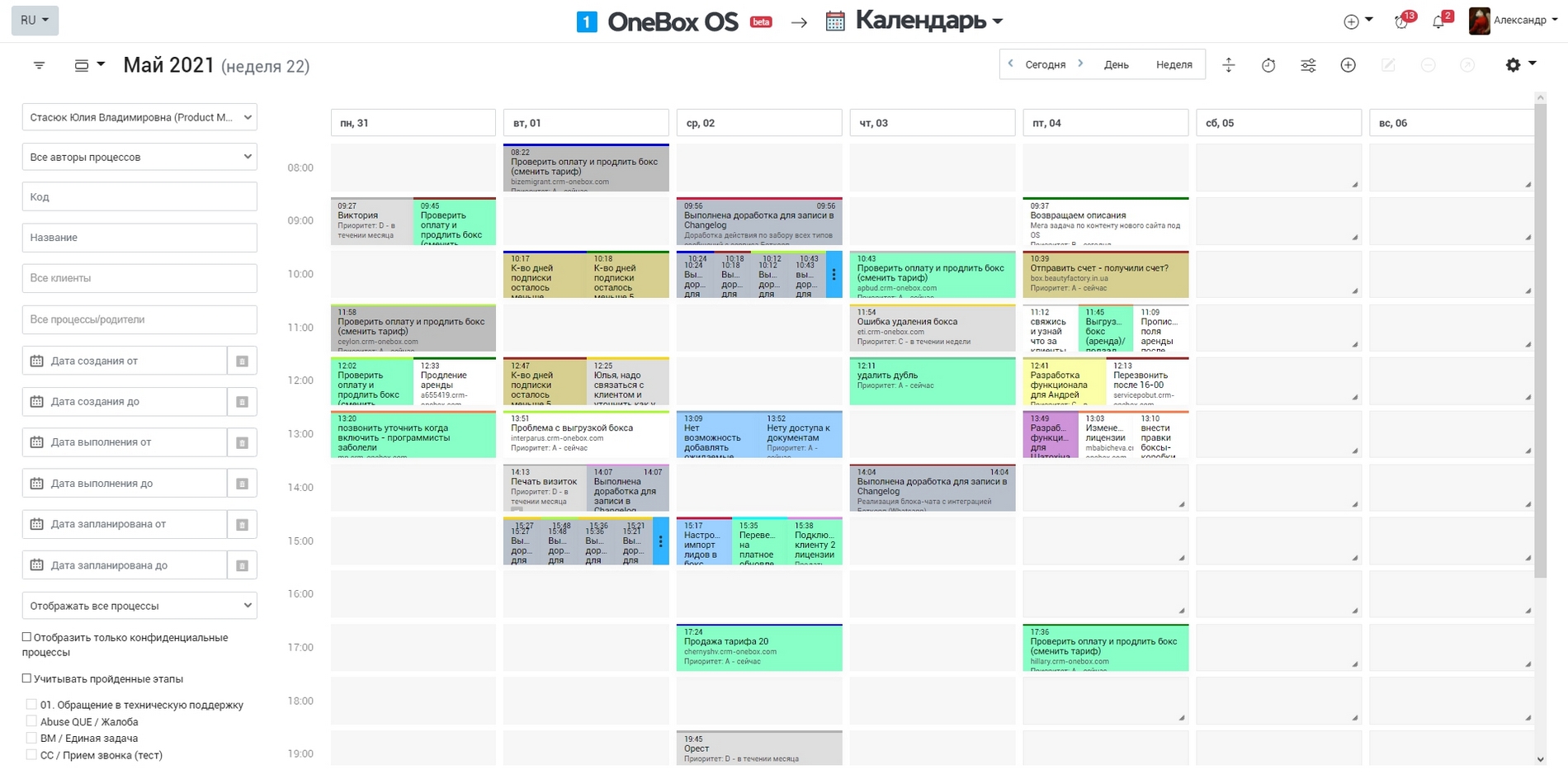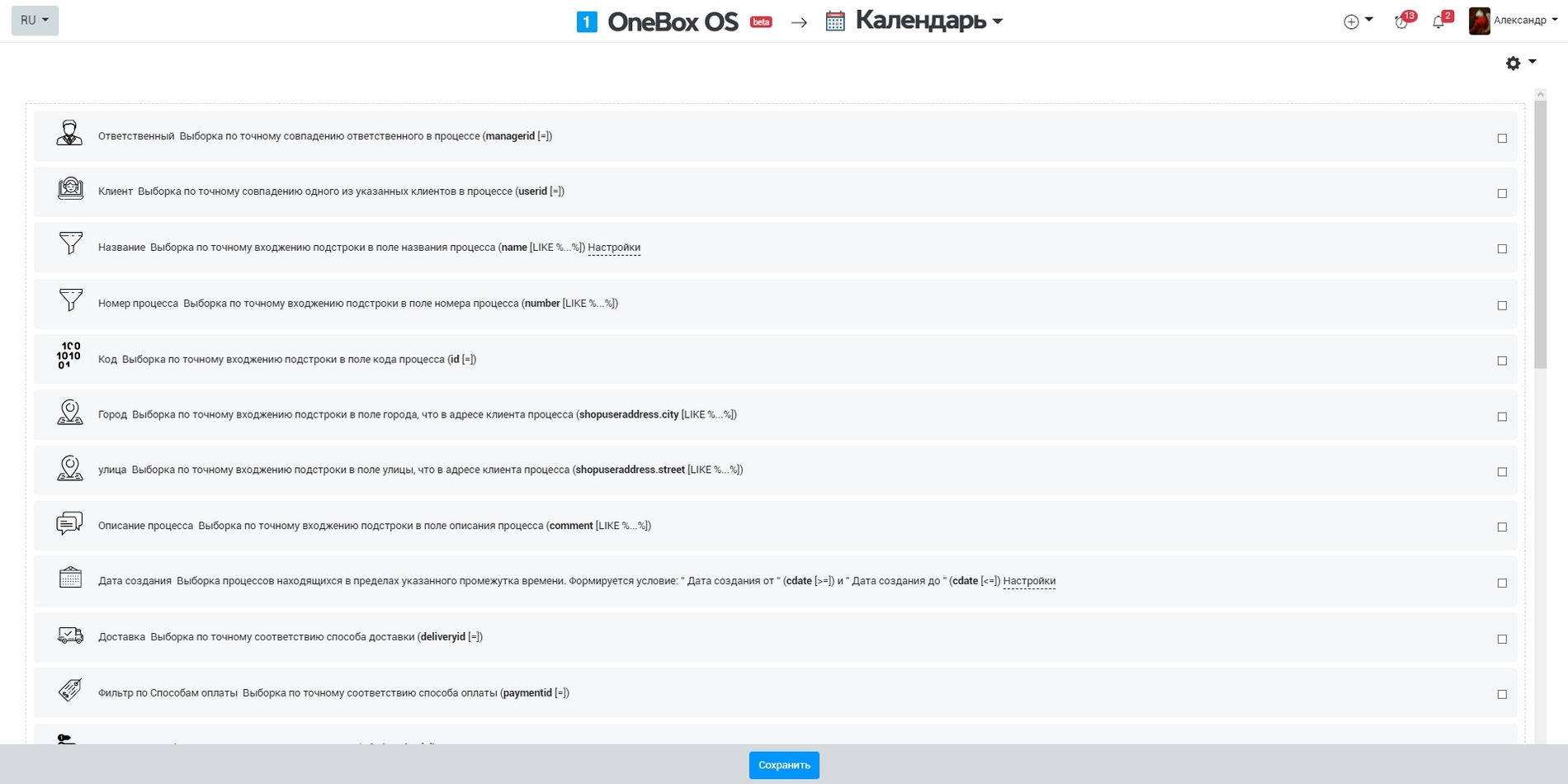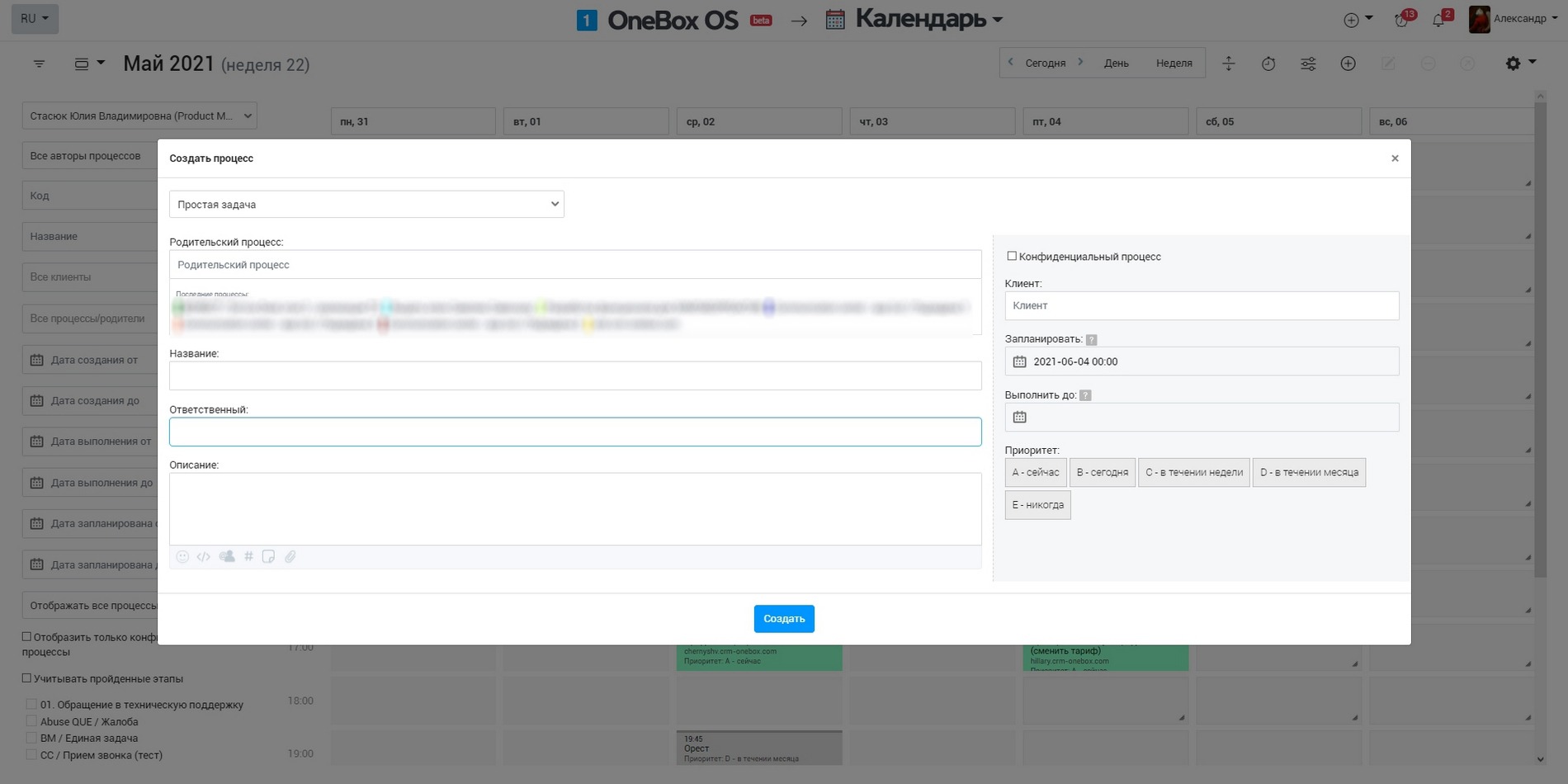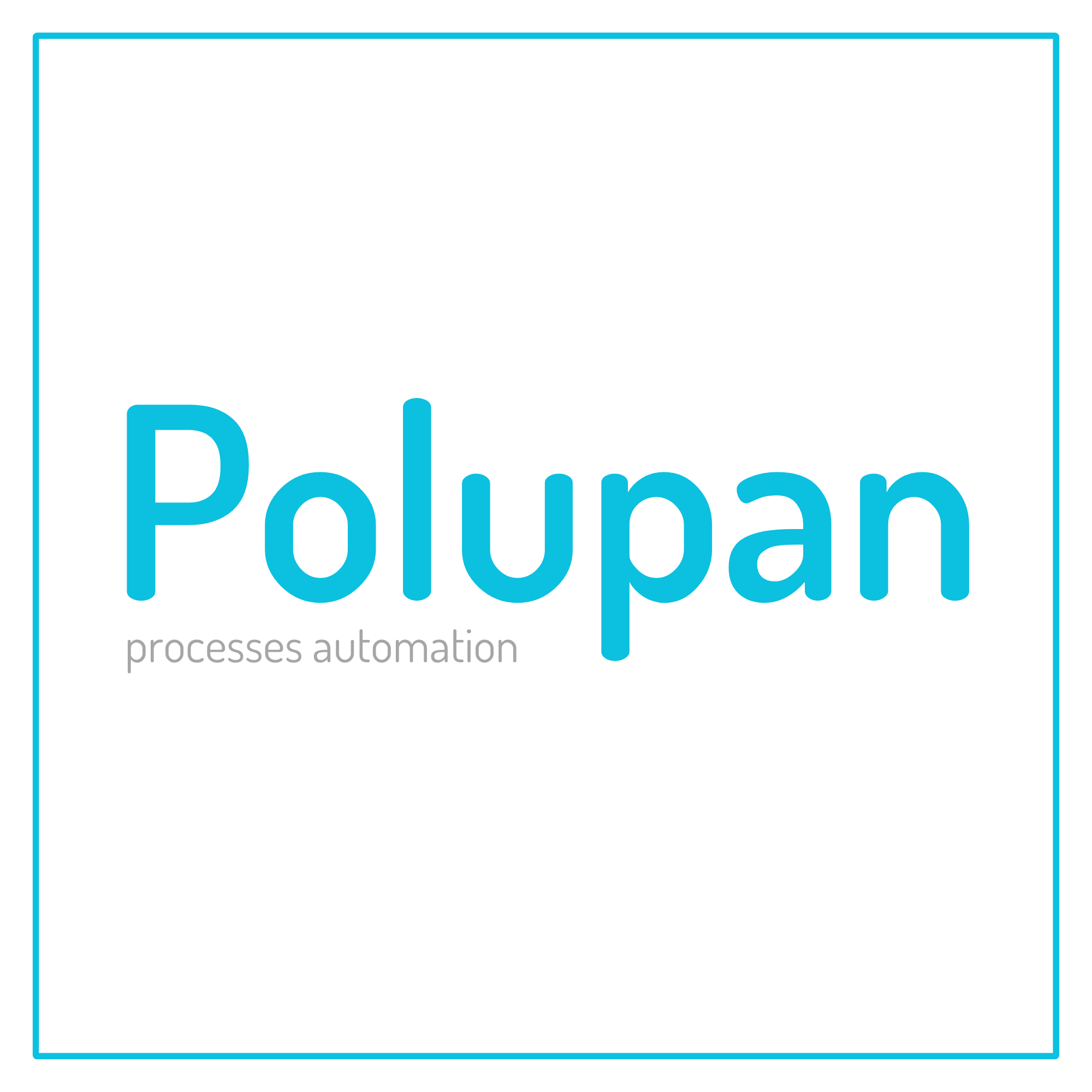How it works «Calendar» #
Classic calendar. Install the Calendar app and specify which tasks, orders, projects, processes and other you want to be displayed, using the app settings. Tasks will be shown in the app and tied up to the palnning date and time (order's "Planned" field).
You can view the tasks in daily, weekly (default) or monthly mode. You can drag tasks over the days (sideways - to the left and to the right), change their ordering and priority (up and down).
You can send the process shown in Calendar to another app, configure automation, add observers, charge off the funds for the client's order etc. The app can be displayed in full screen mode.
Cloud pricing for data and applications
There is no additional charge
Cloud pricing per user
There is no additional charge. You only pay per OneBox user.
Boxed solution (on-site)
There is no additional charge. You only pay per OneBox user.
Available Platforms «Calendar» #






Documentation and video tutorials by application «Calendar» #
Reviews and discussions component «Calendar» forum #
BUG displaying hours in the calendar
The screenshots reflect the meaning of the BUG. If the range is NOT set to 00:00, the start time displayed in the calendar is incorrect! If you...
Prevent changing the planning date
Good afternoon. Is it possible to somehow prohibit changing the Schedule date when dragging in the Calendar and GTD calendar? The field is blocked ...
When dragging, the scheduled day and time do not change
Hello, I encountered a problem, when dragging a process to another date or time, the date and time do not change, however, if you drag within one d...
BUG of the display method according to the work schedule
In the "Calendar" application, in the settings = display method, parameter = "Set the color of blocks when the filtered employee works according to...
The names of the days of the week in the German language calendar application are incorrect. Can it be fixed?
Good day https://goldinside.1b.app/ When opening the calendar application with German localization, the translations of the days of the week are di...
Calendar - is it possible to display the Moon
Is it possible to reflect the Moon? If so, please tell me where it can be adjusted, because I can't find it. If it is impossible to display in th...
The task in the calendar does not open again when moving to a stage
Tasks with the BP type Collect order do not open again when you go to any stage in the calendar. A task with the BP type A simple task, for example...
BUG Incorrect display of the calendar
https://voltdetailing.1b.app/app/calendar/?ok=1 Є processes, at which the hour is "scheduled" and "visonati until", for example...
Timeline on a custom project, how to fix it?
When setting up the timeline display https://adstoekomora.com/admin/shop/settings/admin-view/ Should be extra. fields to the processes, but more t...
Evaluate rework for MVP
To display the timeline, you need to evaluate the revision so that it shows applications only for today by default (and not for the whole week) As ...