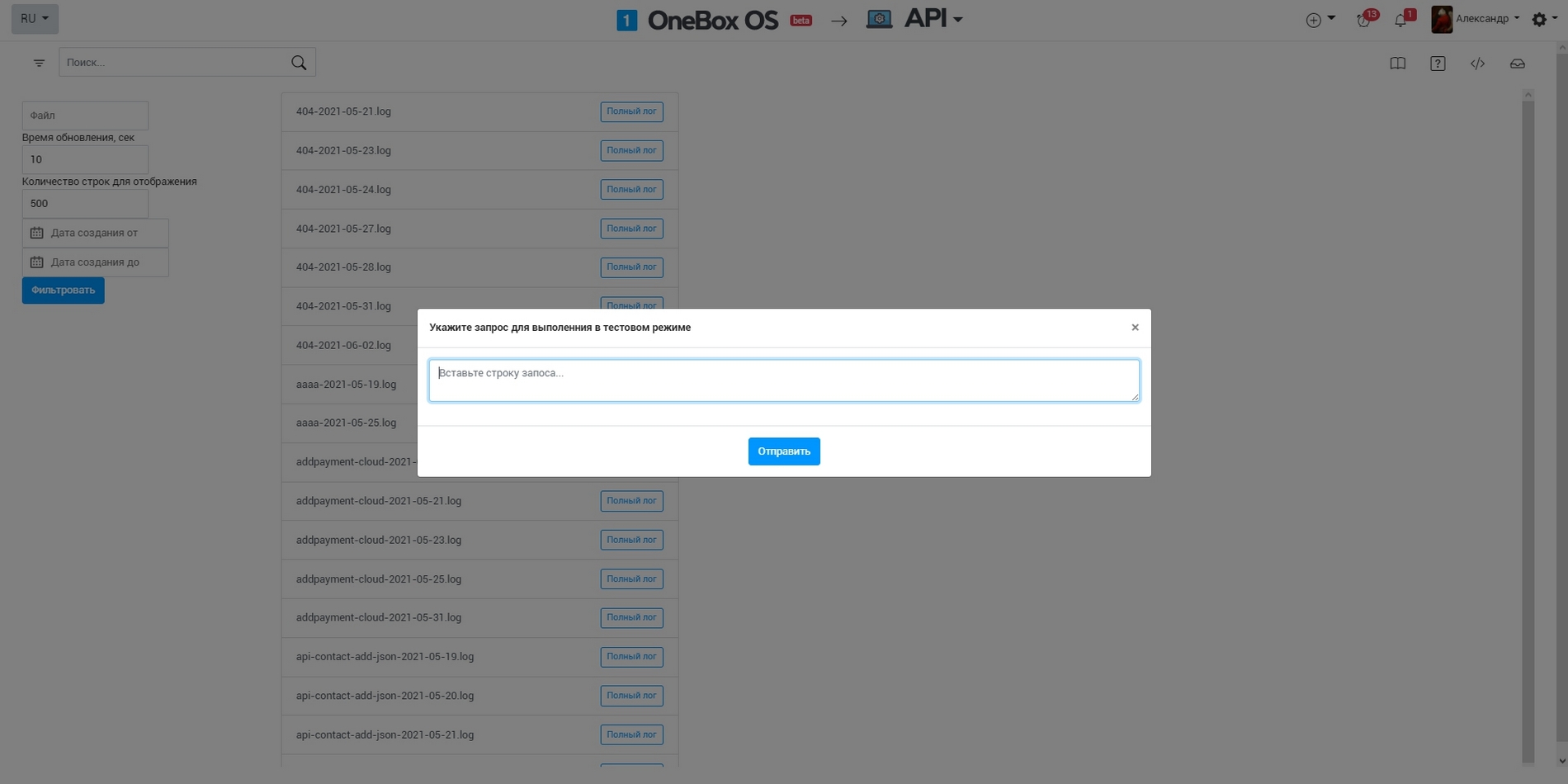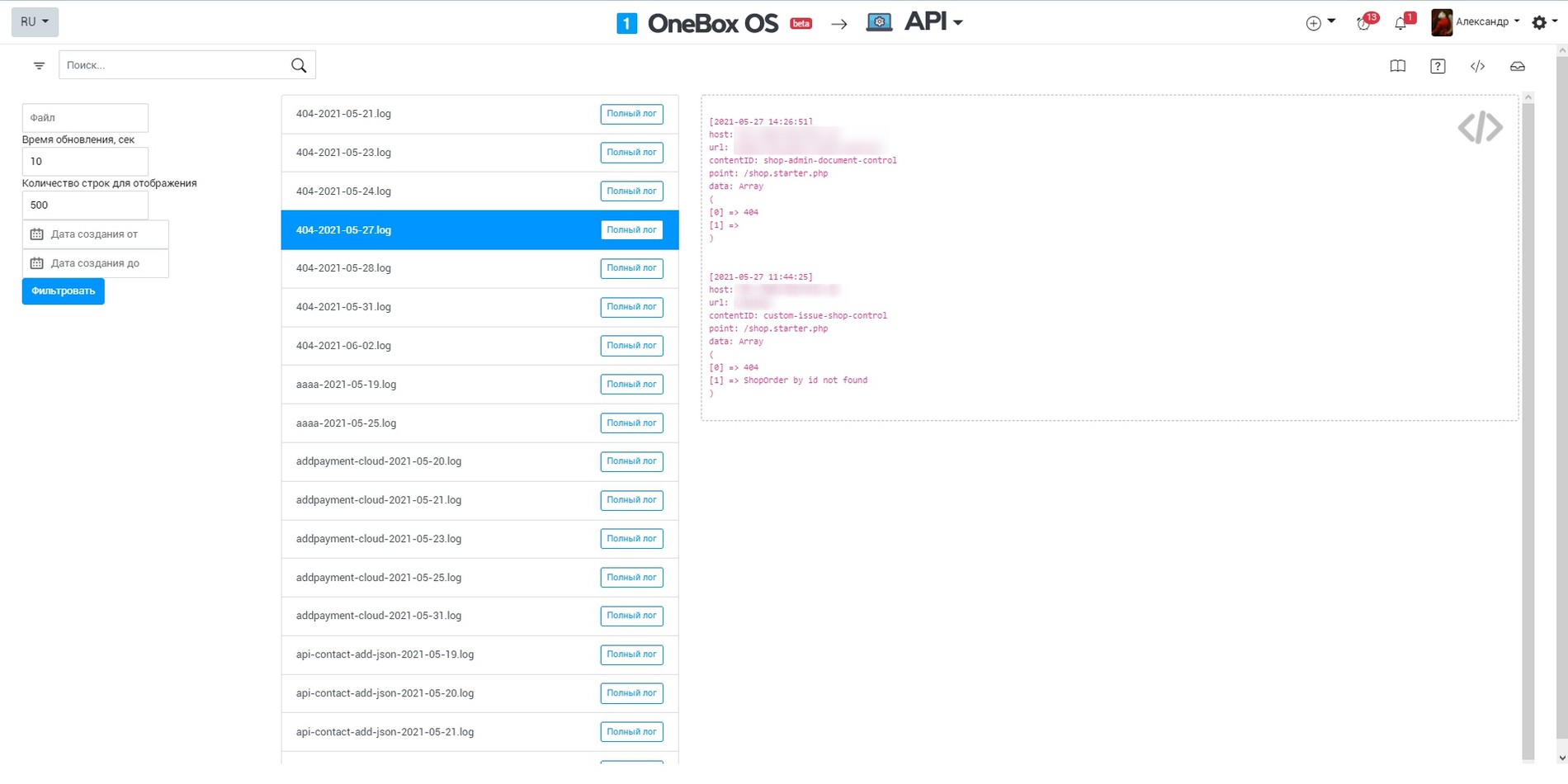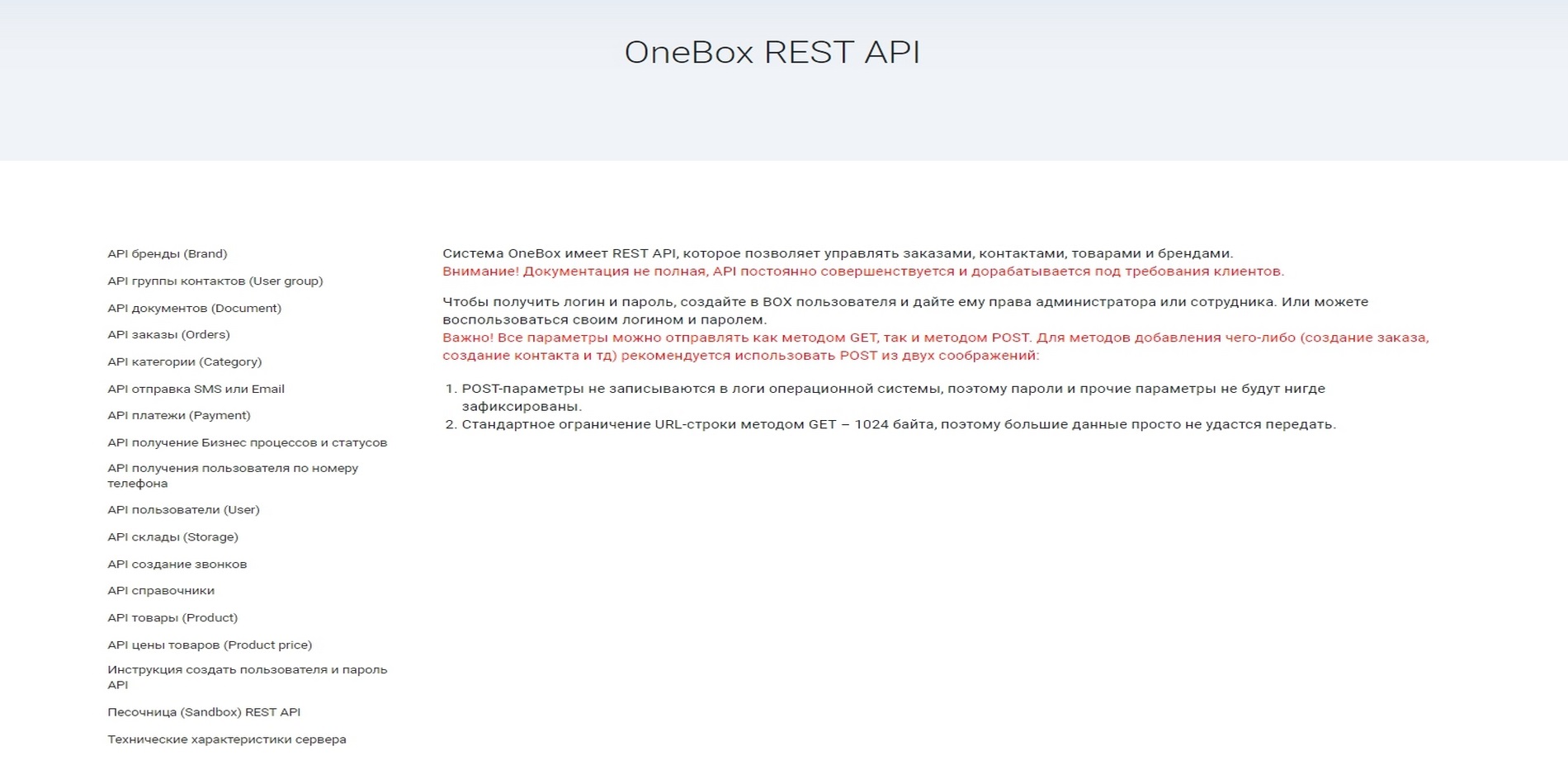How it works «API» #
It allows to view the information transferred in logs format. For the sake of convenience, there is a filtering pane provided, where you can choose the time for update, number of strings to display, date of creation and file. There are also additional buttons for moving to documentation, generating of API key, executing of request in a test mode and posting a question regarding API.
Important! All parameters can be sent both via GET method and POST method as well. POST method is recommended for adding something (order creation, contact creation, etc.) because of these three considerations:
- It's still de facto RESTfull recommendation;
- POST-parameters are not recorded to the operation system logs, so the passwords and other parameters will not be recorded anywhere;
- Standard limitation of URL-string by GET method is 1024 bites, so the big volume of data cannot be transferred.
Attention! API usage consumes a licensing session.
If you plan to use API, you need +1 user (for cloud plans) or +1 license key (for boxed plans).
Cloud pricing for data and applications
There is no additional charge
Cloud pricing per user
There is no additional charge. You only pay per OneBox user.
Boxed solution (on-site)
There is no additional charge. You only pay per OneBox user.
Available Platforms «API» #





Reviews and discussions component «API» forum #
Transferring additional product fields via api (v1)
Tell me how to correctly change the value of an additional product field via API. According to the documentation, I tried this “https://{company_ur...
Synchronization of balances between OneBox and Zoho
You need to set up the synchronization of balances between OneBox and Zoho, because the balances are current in OneBox, they are drawn from 1C. The...
Creating an order.
I create an order using the API. Data used to create an order: [{:name=>"test", :workflowid=>1, :statusid=>1, :productinfo=>{:id=>1, :findbyArray=>...
how to get by API the history of the process
Good afternoon, please tell me, I searched in the API description and did not find it. How to get the history of the stages with the names of the s...
Integration of GPTs own trained agent (openAI) with OneBox through the API of the "GPT chat" component
Good day! I would like to learn about the possibilities of integrating external agents of ChatGPT (OpenAI) into the OneBox system using the API htt...
API question. Receive a response when adding a contact
Good afternoon Please tell me about the API issue Box https://univer.1b.app/desktop/ API request: host: univer.1b.app url: /api/v2/order/set/ conte...
Improvements are needed in the action Send process to api
Action "Send process to api" https://univer.1b.app/admin/shop/workflowstatus/910/action/new/. When we parse the API response, if the Key of the tra...
Action "Send process to API" - pass value 0
Good afternoon In the action "Send process to API" https://univer.1b.app/admin/shop/workflowstatus/1163/action/new/ when the parameter "state" = 0,...
In the old version, REST API help disappeared.
The REST API disappeared in the old version. Instead, they offer a video with little description or commands with no description at all.
"Shop-object by id not found" error when using the "statusid" parameter in an API request
We are setting up receiving data from the site, using API v1. We need to create a process in a certain status, for this we pass the statusid param...