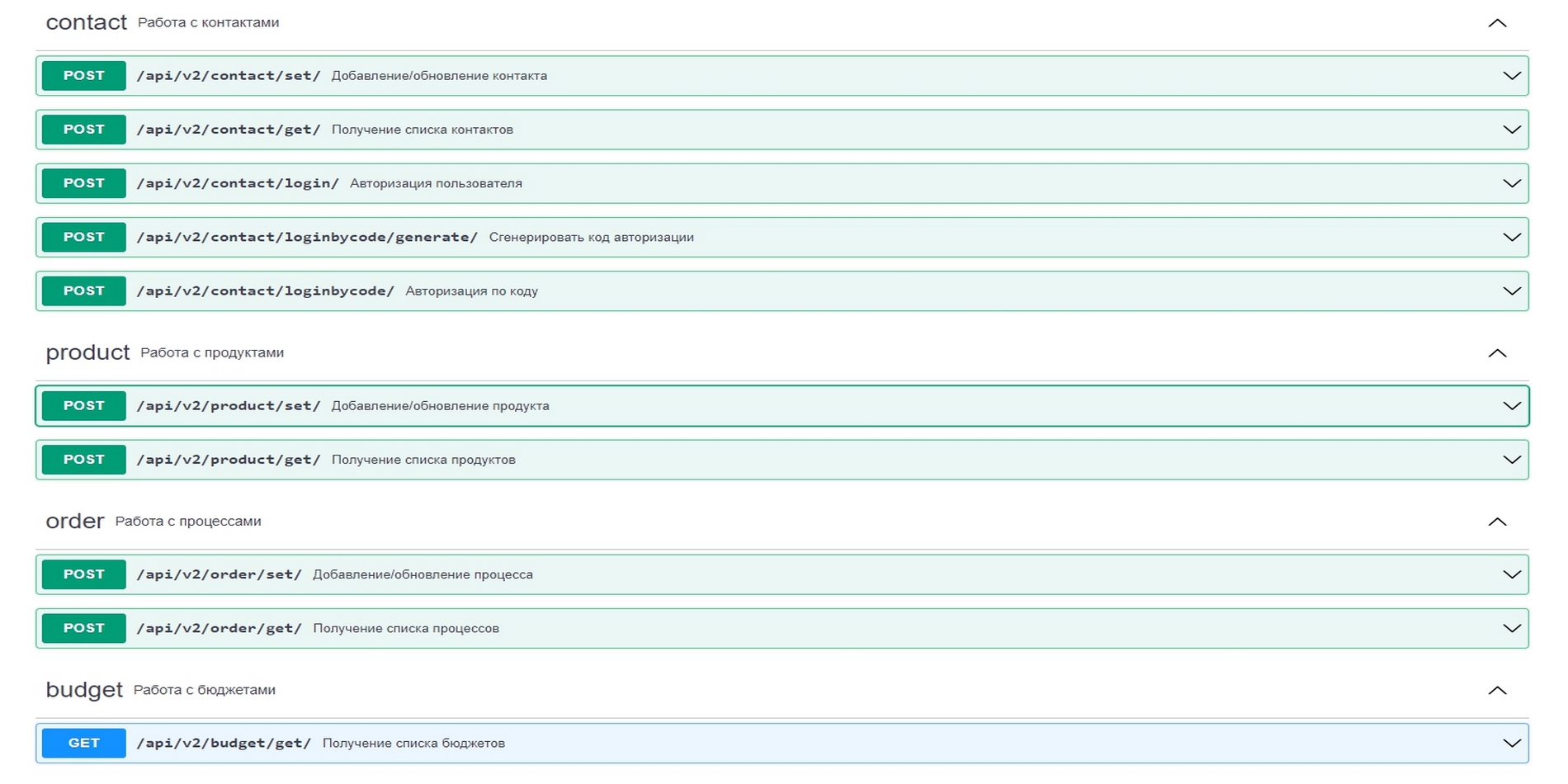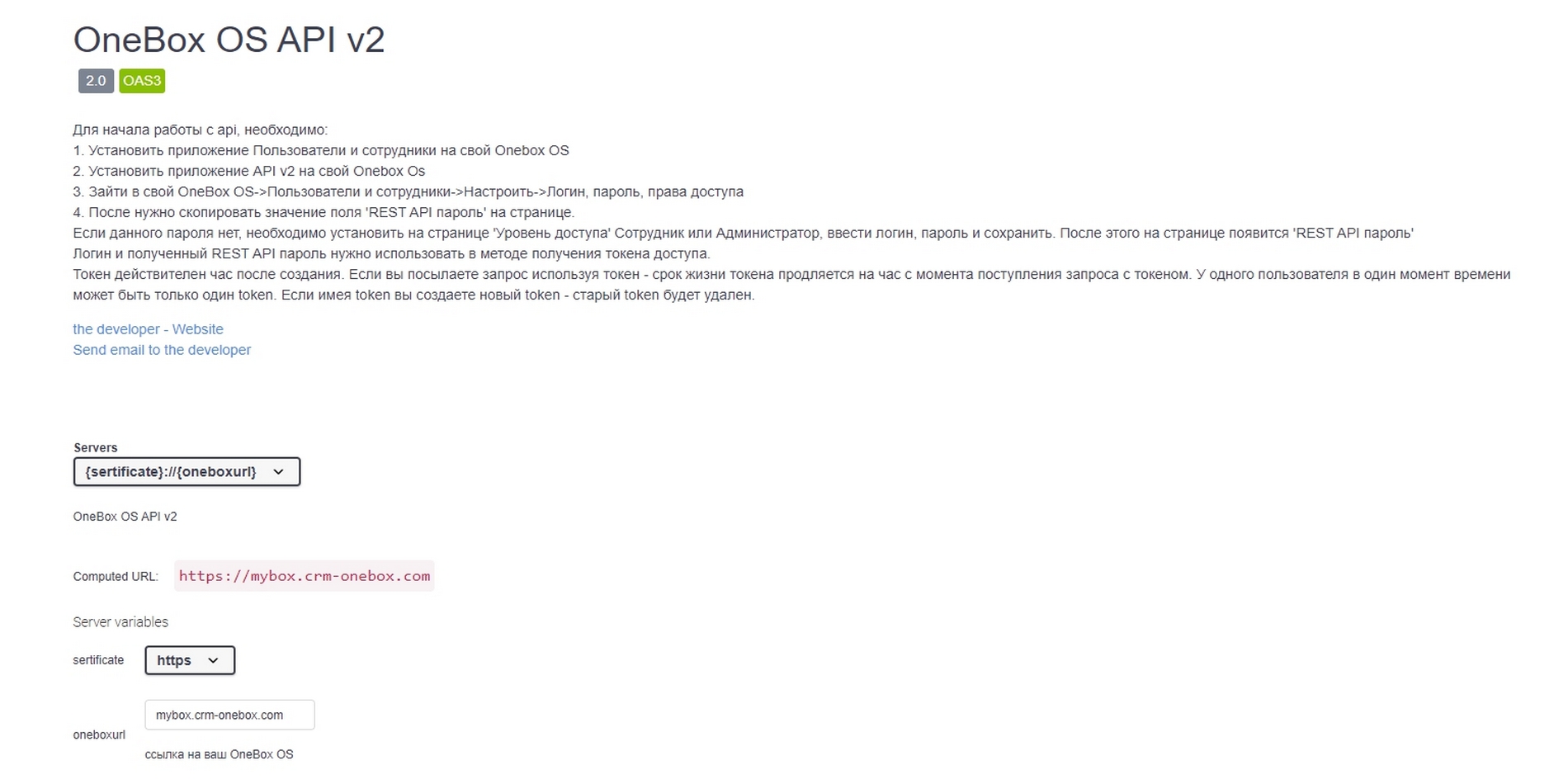How it works «API v2» #
A new fast API version 2 is now available in OneBox OS. If you install the app, your OneBox will get JSON REST API interface for developers.
API v2 is very fast, simple and clear for understanding, it can receive and generate JSON structures.
It allows to manage all the entities in OneBox, generate any samplings, safe (temporary tokens are used) and with no limitations.
Usually API is used for pulling the data of and uploading it to OneBox, so as for building customized reports.
Our integration partners will help you to create your own application, which will work based on API, or create a special report, which will send out the data automatically, for example to Telegram.
Attention! Using the API requires the licensed session.
If you plan to use the API, you need +1 user (for cloud plans) or +1 license key (for boxed plans).
Cloud pricing for data and applications
Cloud pricing per user
Boxed solution (on-site)
Available Platforms «API v2» #