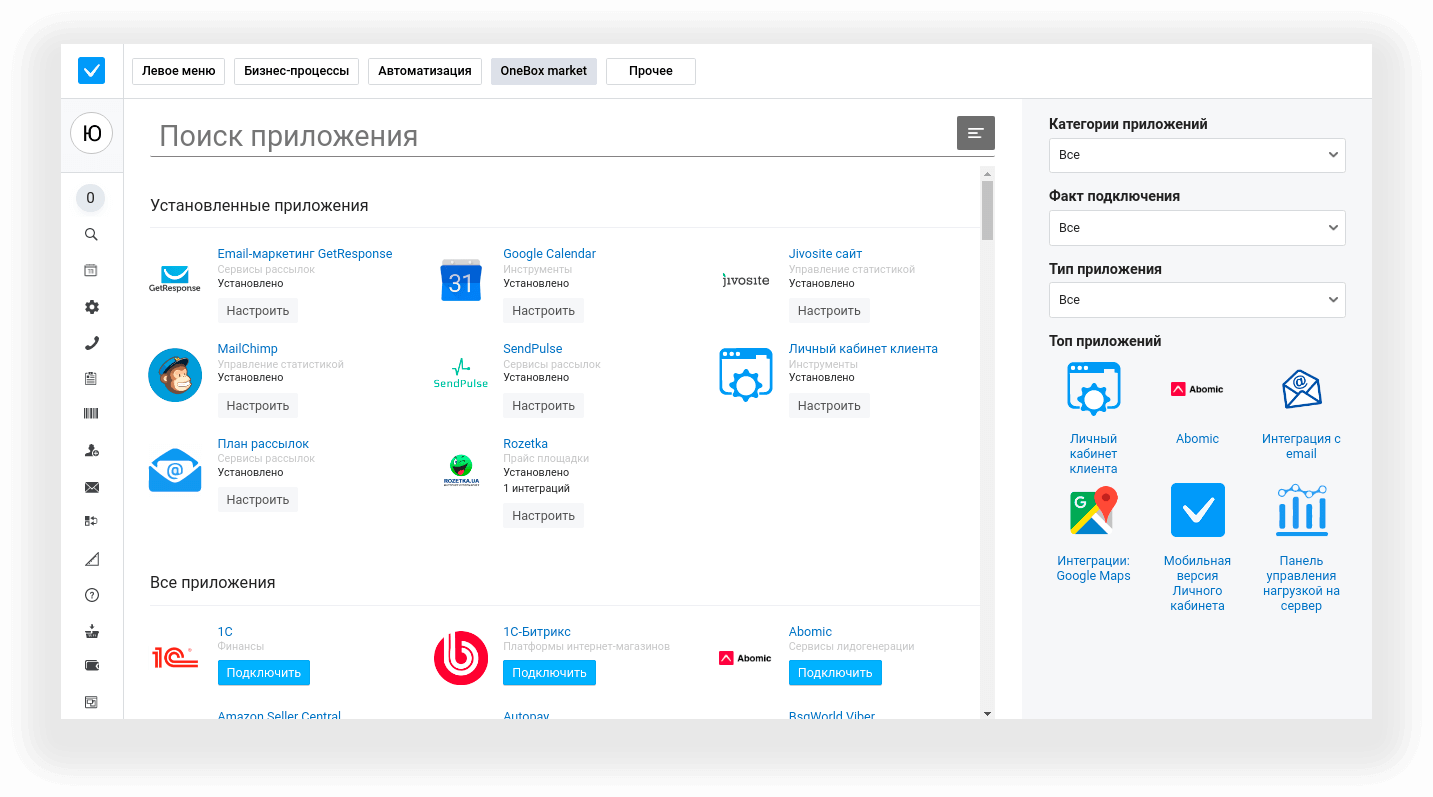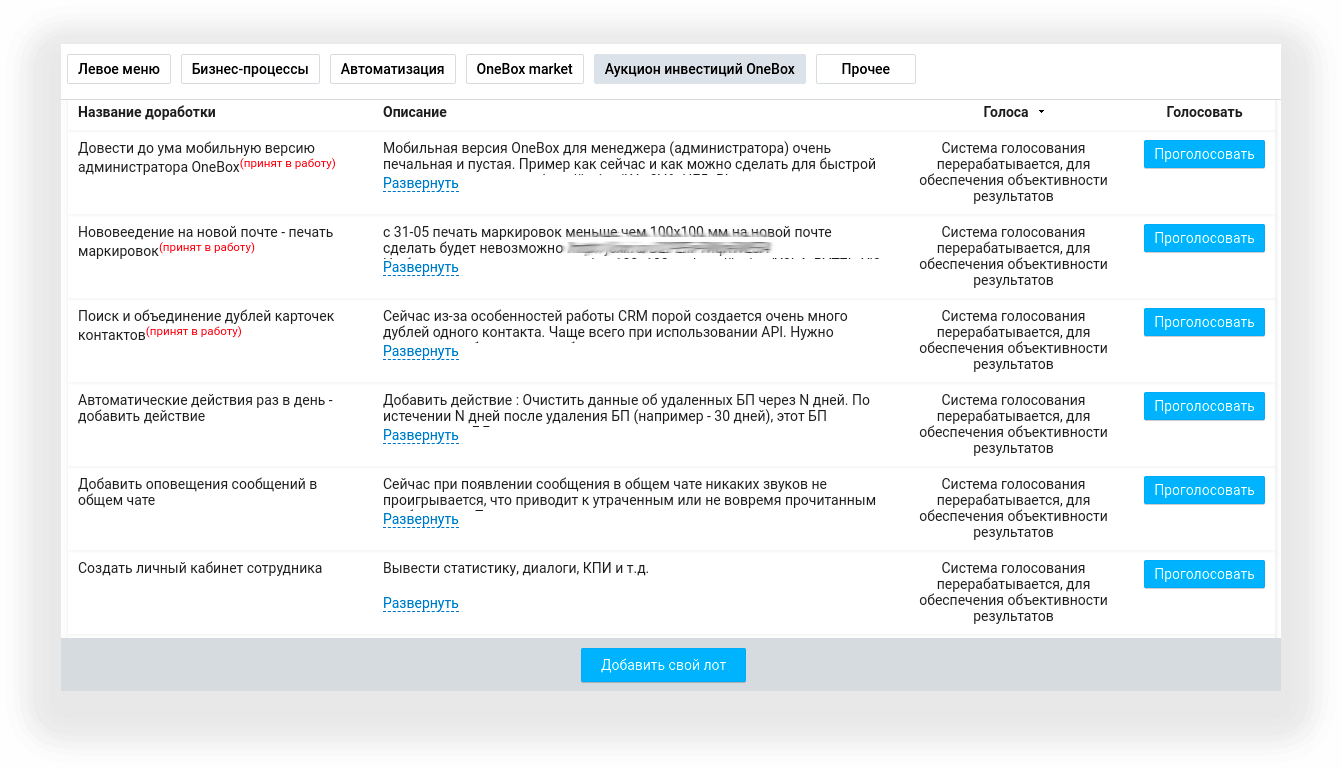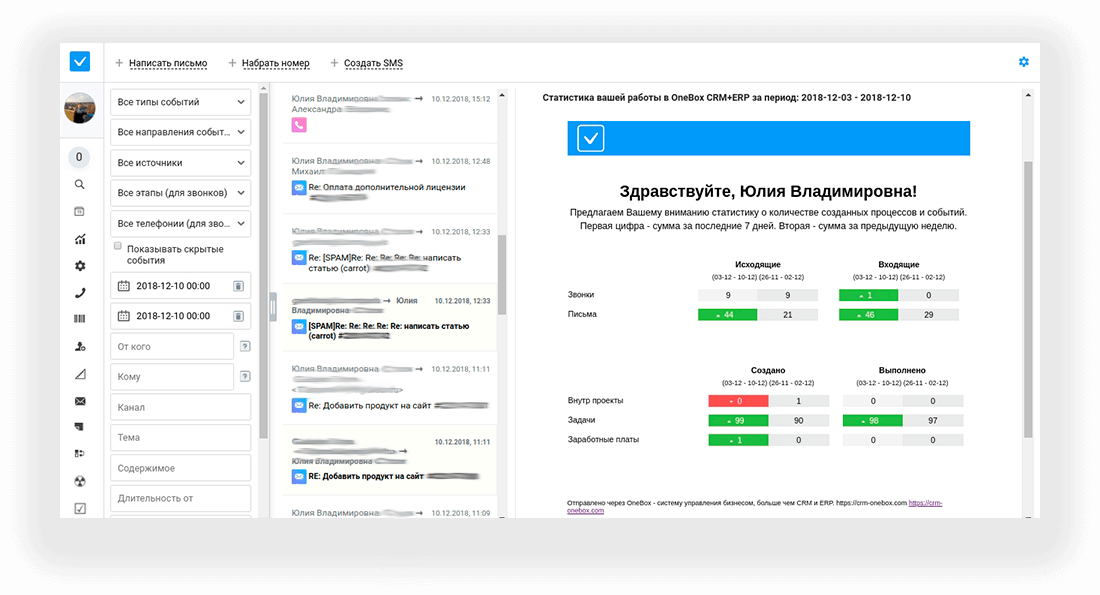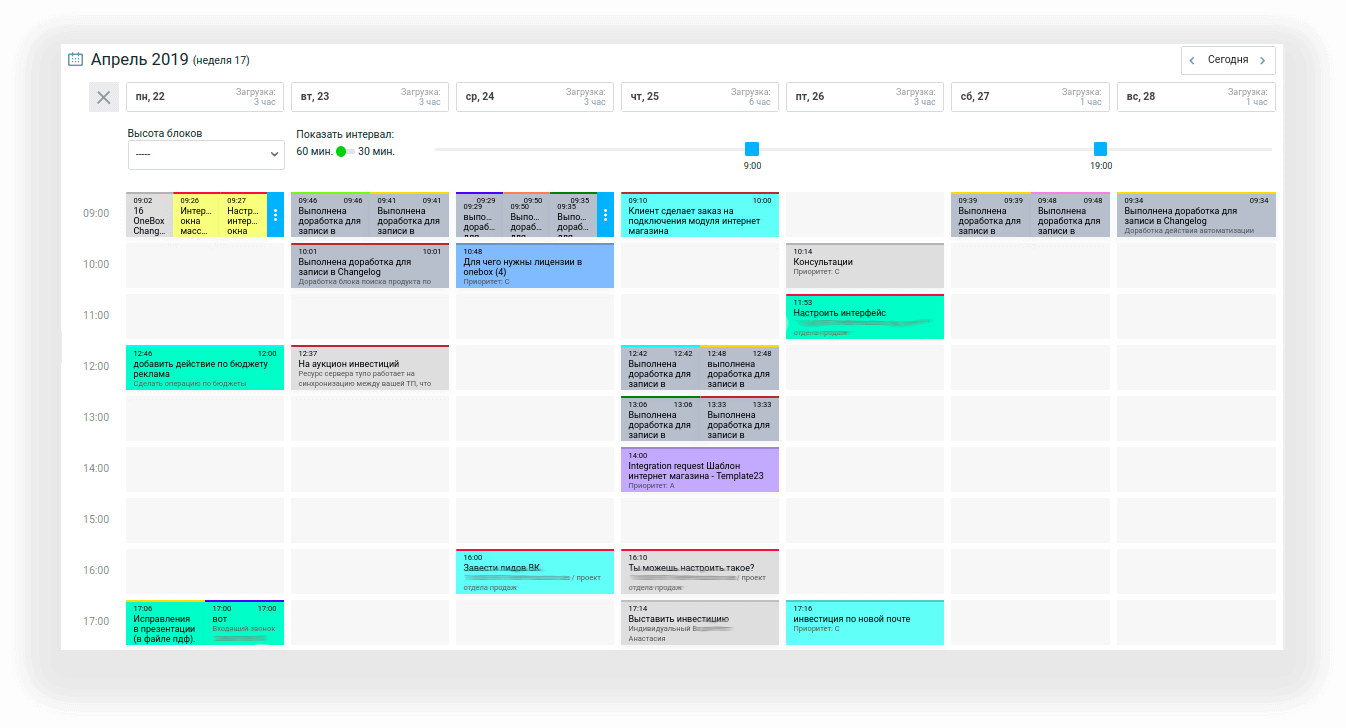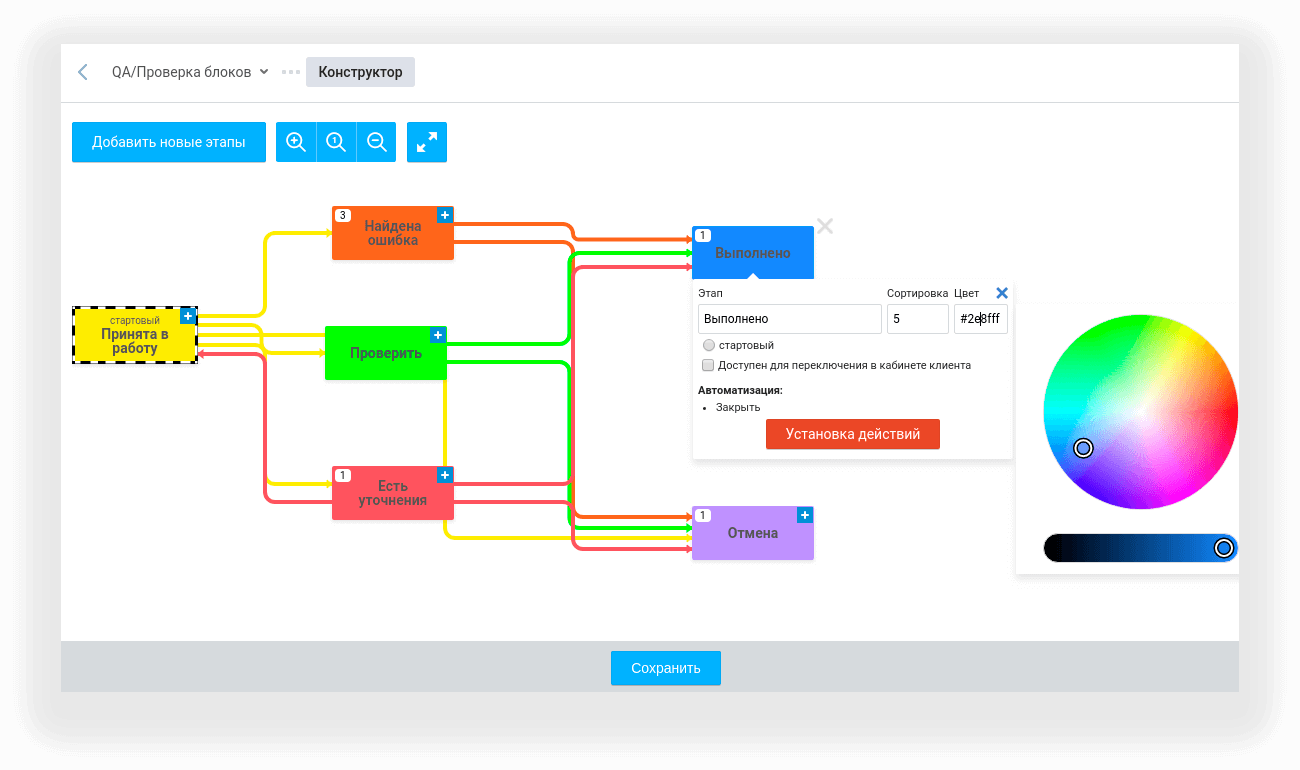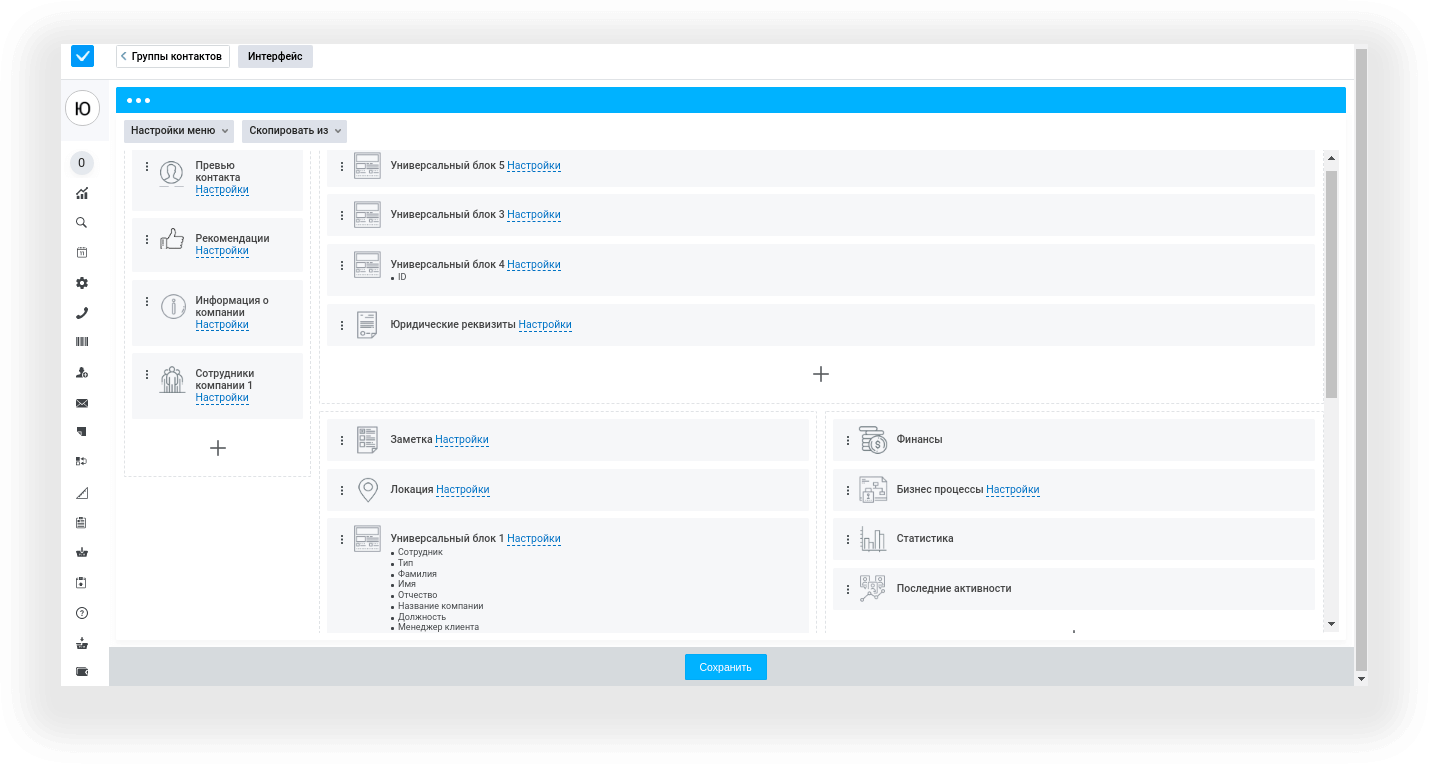2018 OneBox REVOLUTION
In December 2018 a new version of the system became available to OneBox users: OneBox Revolution.
What's New:
-
The integrations section has been redesigned and changed in the OneBox market.
The OneBox market is now a kind of app catalog. The section was not only changed externally, but also added several new applications:
- investment auction (an application where you can offer your ideas for the development of the system - users can write absolutely any proposal about what they would like to change / add to OneBox, the application also displays the lots of other participants, here you can see them, vote if you like some suggestion or write a comment)
- motivator - OneBox usage statistics - this application sends every Monday to the employees selected in the settings an email with statistics of their work for the past week. This is a kind of motivation to improve your skills and efficiency in solving problems.
- server load control panel - the application displays information about your server load: how much processor is loaded, how much disk space is used, by RAM, swap usage, by installed applications and crowns. Information is displayed in easy-to-understand graphs and is updated every day.
- Workshop module - an application that allows third-party developers to add their blocks to the process, display information on them and send them to the specified address.
there are also two paid apps:
- mobile version of your personal account - a personal account application for your clients. This application is collected by our developers, but after purchase is the property of the client - the appearance is customized taking into account your wishes, according to the corporate colors of your company, on the Play market and App Store the application is also laid out on behalf of the client. The settings are very similar to the main version of the LC, but they are removed separately in order to expand the functionality of the desktop version and bring only the most basic to the mobile one.
- Using applications in the OneBox market, you can now connect a module for additional product categories and a multilingual module (previously this could only be done through OneBox support).
-
The next section that has been changed is Events
The edits were aimed at making this section a full-fledged mailer as much as possible. Now letters can be viewed in a chain of correspondence, right from the events section you can make a call, write a letter or sms. As before, there is still a filter by events: date, type, number / email… - you specify the desired filter, and OneBox shows you a selection of events according to the specified indicators and for the specified period.
-
Added another type of process display - Timeline
Processes are displayed by date and time, it is possible to assign several processes to the same time, define their interval and change it without going into a task. The split step (30 or 60 minutes) - you specify yourself, and you can also set the display time period from 00:00 - 24:00 (depending on the work schedule).
-
A completely new department has been developed in finance “BUDGETS”
This section is in a separate block and its purpose is to simplify financial planning.
Core Functions:- when crediting money to wallets, they can be automatically distributed to budgets, credited / debited from budgets by the actions of the business process upon completion of certain tasks, manual crediting of money is also possible;
- You can create unlimited budgets in the system, in the settings for the budget you can set them a convenient name, description, currency of the person in charge, and a stabilization fund is also set - this is the minimum amount for the budget, below which the balance will not go down maybe ;
- on the page of budgets for each payment information is displayed: transaction amount (in base currency and in the currency of the transaction), date, the process to which the budget transaction is linked, client. You can also delete payments made earlier on the budget page, or get a selection of payments for a certain period - for this, a filtering panel has been made. You can filter budget payments by: date, amount, direction of operation (crediting / debiting), client, period, parent process id.
-
Privacy has been addressed in the release as well:
- now it is possible to create confidential processes (which will only be accessible to the author, the responsible person, the observers);
- A new process interface block has been developed “Who Watched” , which shows the employees who viewed this process.
-
And more:
- The interface has been redesigned, for the sake of convenience it remains similar to the old one, but it has become simpler and more attractive;
- improved system speed and data security;
- settings have been made that allow you to get a description of all improvements over the past week in your OneBox;
- automated deletion of files that are not used;
- updated business process constructor;
- document functionality worked out;
- a setting has been made that allows the menu to be fixed;
- process finance function worked out;
- The chat functionality has been improved: you can use a general chat or create a personal one by adding several colleagues to it, make the chat private;
- made a new section “MARKETING”, with functions: reverse funnel, success predictions, ROI calculation of advertising campaigns, function redesigned “event linkage”
- You can now see the latest news from OneBox on the login page, and OneBox has also learned to welcome users;
- new graphics and features have appeared in the dashboard.