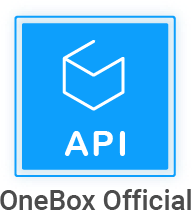Hot Date Display
Good afternoon, we put a date on each product, and then when the expiration date approaches, BOX notifies us, I wanted to ask those who know how to do something "Hot dates" are shown only on the product that is in stock? By default, the system automatically sends Hot Dates to orders and displays even those products that are out of stock.
Original question is available on version: ru
Answers:
Hello. A related setting has been added to the "Product Expiration Date" automatic action for the OneBox MVP version
20.10.2020, 15:29
Original comment available on version: ru
That's right, the action itself is there, but how to set it up so that "Hot dates" would be shown only for those products that are in stock?
21.10.2020, 10:30
Original comment available on version: ru
Tikhosha Artur wrote:
That's right, the action itself is there, but how to set it up so that "Hot dates" would be shown only for those products that are in stock?
Please provide a link to your system.
21.10.2020, 10:33
Original comment available on version: ru
21.10.2020, 10:35
Original comment available on version: ru
A setting has been added to a version that is different from yours. Added for your version. The setting "Take into account only products in stock" appeared in action, when enabled, only the product that is currently in stock will get into the process
21.10.2020, 10:46
Original comment available on version: ru
Please join the conversation. If you have something to say - please write a comment. You will need a mobile phone and an SMS code for identification to enter.
Log in and comment