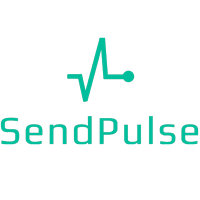It is not clear which service sends emails
Есть вопрос по работе компонента?
Создайте топик на нашем форуме и пользователи форума вам помогут! Создать топик
Создайте топик на нашем форуме и пользователи форума вам помогут! Создать топик
Hello, constant misunderstanding with letters
We have integrated mail and integrated service sendpulse
Some of the letters go through mail accounts, some through sendpulse, some don’t leave at all, but it’s not visible anywhere that they disappear without a trace
How to add in the report /report/massemailsend/ through which service the way the mail is sent is sent...
This will make it easier to figure out why the letter did not reach the recipient... and fix problems
Original question is available on version: ru
We have integrated mail and integrated service sendpulse
Some of the letters go through mail accounts, some through sendpulse, some don’t leave at all, but it’s not visible anywhere that they disappear without a trace
How to add in the report /report/massemailsend/ through which service the way the mail is sent is sent...
This will make it easier to figure out why the letter did not reach the recipient... and fix problems
Answers:
Poltorak Sergey
Client wrote:
How to add in the report /report/massemailsend/ through which service the way the mail is sent is sent...
Good afternoon.
When setting up the integration (SendPulse), you specified which addresses will be sent through the service
"From which emails to send mail by api Mail to specify separated by commas"
https://i.imgur.com/ZSbTqzB.png
If the "From" field in the report contains an address that is in the SendPulse integration, then this email will be sent via
SendPulse, if not, it will be sent through the integration in which this address is specified.
https://i.imgur.com/EyfDiqI.png
In mailbox integration, there is a setting https://i.imgur.com/bgF4Mbm.png
"Do not send emails from this email if SMTP is not available"
I would recommend installing it.
This setting will prevent the system from trying to send mail if for some reason the SMTP server is not available.
Poltorak Sergey
Client wrote:
some do not leave at all, but it is not visible anywhere that they disappear without a trace
Here it is not clear. What does it mean. According to the report, the letters leave, but do not reach the addressees?
24.12.2020, 15:45
Original comment available on version: ru
"Good afternoon.
When setting up the integration (SendPulse), you specified which addresses will be sent through the service
"From what emails to send mail by api Mail to specify separated by commas""
right, I indicated the addresses, only you blurred the addresses badly ... the addresses remained visible in the screen ...
"If the report in the "From" field contains an address that is in the SendPulse integration, then this email will be sent via
SendPulse, if not, it will be sent through the integration in which this address is specified.
https://i.imgur.com/EyfDiqI.png"
alas, this does not happen, for example, a letter sending a two-factor authorization code is specified this address - but the letter is not sent ... SMTP Send Pulse is available - I can show uptime ... it did not fall at all for the last month ...
"Do not send emails from this email if SMTP is not available"
put this bird on all addresses?
Yes, according to the report, the letters leave, but they do not reach the addressees ... For example, a letter
75158 2020-12-24 15:52:17 + 2020-12-24 15:52:17 no***an.com n.yu***om.ua Ko***ox
Sent but didn't reach recipient...
When setting up the integration (SendPulse), you specified which addresses will be sent through the service
"From what emails to send mail by api Mail to specify separated by commas""
right, I indicated the addresses, only you blurred the addresses badly ... the addresses remained visible in the screen ...
"If the report in the "From" field contains an address that is in the SendPulse integration, then this email will be sent via
SendPulse, if not, it will be sent through the integration in which this address is specified.
https://i.imgur.com/EyfDiqI.png"
alas, this does not happen, for example, a letter sending a two-factor authorization code is specified this address - but the letter is not sent ... SMTP Send Pulse is available - I can show uptime ... it did not fall at all for the last month ...
"Do not send emails from this email if SMTP is not available"
put this bird on all addresses?
Yes, according to the report, the letters leave, but they do not reach the addressees ... For example, a letter
75158 2020-12-24 15:52:17 + 2020-12-24 15:52:17 no***an.com n.yu***om.ua Ko***ox
Sent but didn't reach recipient...
24.12.2020, 15:57
Original comment available on version: ru
It's here, sorry, we'll check it out now...
24.12.2020, 15:59
Original comment available on version: ru
all the same, it didn’t come - this user confused the morning ....
24.12.2020, 16:03
Original comment available on version: ru
SendPulse does not give us errors.
/admin/shop/report/logs/
smtp-2020-12-24.log
if there was a problem with mail MAIL FROM:<a.****kiy@crm-onebox.com>
then there it is visible, there are no more errors.
/admin/shop/report/logs/
smtp-2020-12-24.log
if there was a problem with mail MAIL FROM:<a.****kiy@crm-onebox.com>
then there it is visible, there are no more errors.
24.12.2020, 16:38
Original comment available on version: ru
look, tell me this letter was sent and reached the recipient?
75184 2020-12-24 17:15:40 + 2020-12-24 17:15:40 from norep***lan.com to r.kry*****an.org ?
In the sendpulse it is not in the logs, it is in the van box, is this normal?
75184 2020-12-24 17:15:40 + 2020-12-24 17:15:40 from norep***lan.com to r.kry*****an.org ?
In the sendpulse it is not in the logs, it is in the van box, is this normal?
24.12.2020, 17:45
Original comment available on version: ru
Good afternoon.
As I understand it, you use instant send to send activation codes.
When sending emails this way, SendPulse integration is not used. Since these letters are queued for sending,
but they are sent not by crown, but immediately
For this type of mailing, use mail, the integration with which is already in the system,
or add integration with the mail from which you are now sending emails to norep***@xxx.com
In order for instant sending to use external integration (SendPulse), refinement is needed, 1 hour;
As I understand it, you use instant send to send activation codes.
When sending emails this way, SendPulse integration is not used. Since these letters are queued for sending,
but they are sent not by crown, but immediately
For this type of mailing, use mail, the integration with which is already in the system,
or add integration with the mail from which you are now sending emails to norep***@xxx.com
In order for instant sending to use external integration (SendPulse), refinement is needed, 1 hour;
25.12.2020, 16:11
Original comment available on version: ru
As for the codes, I discuss with the individual manager, but it is not clear exactly in the report through which service the letter is sent, it is difficult to figure out what exactly is lagging ...
28.12.2020, 11:19
Original comment available on version: ru
After all, boxing transfers the sending to the service or integration, and in the report it is not clear through whom the letter actually leaves ...
28.12.2020, 11:20
Original comment available on version: ru
Good afternoon.
The choice of service for sending a letter occurs only by the sender's address, in the report this field is "From".
The sender's address is taken and checked if this address is specified in the service settings.
If specified, then sent through this service,
if not specified, the email will be sent using the integration settings "Integration with email",
but if such a sender address is not found here either, then the letter will be sent directly from the server.
If the letter is sent directly from the server, the probability that it will be delivered is extremely small,
because mail services check the authenticity of the sender (method: mail see below).
In logging /admin/shop/report/logs/ in sendmail-2020-12-28.log (sendmail-YEAR-MONTH-DAY.log)
you can see the method of sending the letter.
Letters that are sent through the service are not visible here,
if you see mail noreply@****.com here, this mail is used only for SendPulse,
this letter was sent by method: mail and most likely did not reach.
Why this happens, I wrote to you above, you use instant sending from the BP ....)
For the mails specified in the integration, this should be:
[5] => method: smtp
[6] => class: MailUtils_SenderSMTP
If the mail method is used
[5] => method: mail
[6] => class: MailUtils_SenderMail
with this method of sending, errors are not returned and all letters are sent, but most likely
these emails were not delivered or ended up in spam.
The mail method will also be used if errors occur while accessing the SMTP server and
checkbox "Do not send emails from this mail if SMTP is not available" is not checked.
And also if the sender's address is not found in the list of integrations or services.
I draw your attention to the fact that the use of capital letters in enamels makes them different:
N.Yu****v@FI**N.COM.UA is not equal to n.yu****v@fi**n.com.ua
AZ****ta@FI**N.COM.UA is not equal to az****ta@fi**n.com.ua
A.Gr*****k@fi**n.org is not equal to a.gr*****k@fi**n.org
The choice of service for sending a letter occurs only by the sender's address, in the report this field is "From".
The sender's address is taken and checked if this address is specified in the service settings.
If specified, then sent through this service,
if not specified, the email will be sent using the integration settings "Integration with email",
but if such a sender address is not found here either, then the letter will be sent directly from the server.
If the letter is sent directly from the server, the probability that it will be delivered is extremely small,
because mail services check the authenticity of the sender (method: mail see below).
In logging /admin/shop/report/logs/ in sendmail-2020-12-28.log (sendmail-YEAR-MONTH-DAY.log)
you can see the method of sending the letter.
Letters that are sent through the service are not visible here,
if you see mail noreply@****.com here, this mail is used only for SendPulse,
this letter was sent by method: mail and most likely did not reach.
Why this happens, I wrote to you above, you use instant sending from the BP ....)
For the mails specified in the integration, this should be:
[5] => method: smtp
[6] => class: MailUtils_SenderSMTP
If the mail method is used
[5] => method: mail
[6] => class: MailUtils_SenderMail
with this method of sending, errors are not returned and all letters are sent, but most likely
these emails were not delivered or ended up in spam.
The mail method will also be used if errors occur while accessing the SMTP server and
checkbox "Do not send emails from this mail if SMTP is not available" is not checked.
And also if the sender's address is not found in the list of integrations or services.
I draw your attention to the fact that the use of capital letters in enamels makes them different:
N.Yu****v@FI**N.COM.UA is not equal to n.yu****v@fi**n.com.ua
AZ****ta@FI**N.COM.UA is not equal to az****ta@fi**n.com.ua
A.Gr*****k@fi**n.org is not equal to a.gr*****k@fi**n.org
28.12.2020, 15:59
Original comment available on version: ru
Thanks for the extended answer, it's clearer now.
Corrected addresses, removed capital letters. Have a nice evening and Happy Holidays! All the very best!
Corrected addresses, removed capital letters. Have a nice evening and Happy Holidays! All the very best!
28.12.2020, 16:14
Original comment available on version: ru
Please join the conversation. If you have something to say - please write a comment. You will need a mobile phone and an SMS code for identification to enter.
Log in and comment