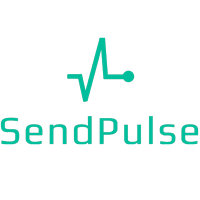in SendPulse
Hello
in the SendPulse integration settings, it is written like this "From which emails to send mail via api" I entered the address noreply@ourdomain.com
I also registered the same address in the RETURN address setting for e-mail letters.
But some of the letters leave him and the authorization codes are not sent?
Can you tell me if this is an integration bug?
description of SendPulse integration
- when sending any emails from OneBox to a mailbox that is integrated with SendPulse
- API SendPulse will be used
- getting the status of sent emails
- management of business process stages based on the status of the shipment
- API version: Version counter not supported
Original question is available on version: ru
in the SendPulse integration settings, it is written like this "From which emails to send mail via api" I entered the address noreply@ourdomain.com
I also registered the same address in the RETURN address setting for e-mail letters.
But some of the letters leave him and the authorization codes are not sent?
Can you tell me if this is an integration bug?
description of SendPulse integration
- when sending any emails from OneBox to a mailbox that is integrated with SendPulse
- API SendPulse will be used
- getting the status of sent emails
- management of business process stages based on the status of the shipment
- API version: Version counter not supported
Answers:
Poltorak Sergey
Client wrote:
But some of the letters leave him and the authorization codes are not sent?
Good afternoon. Please decipher the phrase. What does she mean?
25.12.2020, 16:46
Original comment available on version: ru
look, now when you set the user preference to "Enable 2-Step Verification." an error occurs and two-factor authentication is activated ... is this a bug? here is a screenshot of the error, but we have configured integration with Send Pulse and the address is registered in it so that outgoing letters to this address to which the code is sent go through the sendpulse integration
29.12.2020, 10:44
Original comment available on version: ru
Yes, this setting does not take into account the possibility of connecting the integration with sendpulse. We took it to work, we will rewrite it within a few weeks.
29.12.2020, 11:14
Original comment available on version: ru
Bodyako Dmitry
Employee wrote:
Yes, this setting does not take into account the possibility of connecting the integration with sendpulse. We took it to work, we will rewrite it within a few weeks.
Thank you
29.12.2020, 13:00
Original comment available on version: ru
Good afternoon. Task done, which project to update so you can enable "Enable 2-Step Verification"
22.01.2021, 12:28
Original comment available on version: ru
Please join the conversation. If you have something to say - please write a comment. You will need a mobile phone and an SMS code for identification to enter.
Log in and comment