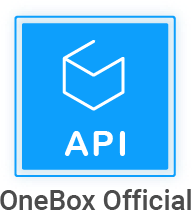Viber Integration
Good afternoon. Connected Viber. There has been a long delay in receiving calls. In a CPM environment, messages arrive within a minute. In the opposite direction (CPM -> mobile application), the message is delivered instantly. Messages from the client whose dialogue was left are not displayed (that is, messages are sent from the mobile application and have the status "received", but they are not in the CPM. Messages are not placed in chronological order and do not display the date and time of receipt / sending. In addition, no we can implement the collection of statistics on dialogs.Example at the link https://drive.google.com/drive/folders/1PtPuKl1eyMKllKQ00drWEMsgksK-n0xI?usp=sha... Please tell me how to solve these issues?Thanks.
Original question is available on version: ru
Answers:
The problem that you described is repelled from one point that you also fixed.
1. Messages enter the box by a minute crown (that is, the system requests information from the viber every minute about "are there any new messages?"
2. Sending messages from CPM to viber happens instantly, because when sending messages from CPM, we immediately knock on viber and say "Here is our message, publish it."
The problem that you described is due to the fact that the messages come with different dates.
Example:
The client wrote to you at 20:50:30, but the system handler only worked at 20:51:01 (that is, 30 seconds later)
and at the moment the message enters the CRM, the date the message was created is dated by the date it was written to the database, that is, 20:51:01.
Accordingly, during the period of time (30 seconds) it may be that you wrote several messages to the client (in the CRM database they were added first than those that were downloaded from Viber)
It is because of this that such a situation arises.
In my opinion there are 2 solutions
1. Modify so that the date of creation of the message is fixed by the date of writing in the viber and then it is sorted already in cpm correctly (which, in my opinion, is not appropriate)
or
2. Improve so that SRM and Viber can exchange information via webhook (as with telegrams), and not via the minute krone, which is now.
1. Messages enter the box by a minute crown (that is, the system requests information from the viber every minute about "are there any new messages?"
2. Sending messages from CPM to viber happens instantly, because when sending messages from CPM, we immediately knock on viber and say "Here is our message, publish it."
The problem that you described is due to the fact that the messages come with different dates.
Example:
The client wrote to you at 20:50:30, but the system handler only worked at 20:51:01 (that is, 30 seconds later)
and at the moment the message enters the CRM, the date the message was created is dated by the date it was written to the database, that is, 20:51:01.
Accordingly, during the period of time (30 seconds) it may be that you wrote several messages to the client (in the CRM database they were added first than those that were downloaded from Viber)
It is because of this that such a situation arises.
In my opinion there are 2 solutions
1. Modify so that the date of creation of the message is fixed by the date of writing in the viber and then it is sorted already in cpm correctly (which, in my opinion, is not appropriate)
or
2. Improve so that SRM and Viber can exchange information via webhook (as with telegrams), and not via the minute krone, which is now.
31.08.2020, 21:29
Original comment available on version: ru
Good afternoon!
Is it possible to refine the functionality by OneBox employees using the 2nd method?
"Improve so that crm and viber can exchange information via webhook (as with telegrams), and not by minute krone, which is now."
Loading messages from an online chat once a minute is somehow not logical ..
Is it possible to refine the functionality by OneBox employees using the 2nd method?
"Improve so that crm and viber can exchange information via webhook (as with telegrams), and not by minute krone, which is now."
Loading messages from an online chat once a minute is somehow not logical ..
01.09.2020, 12:19
Original comment available on version: ru
In addition to the above, will it be possible to implement a search for previously closed dialogs not only by the name of the client, but also by the keyword (phrase) in the context of all chats? Thanks to.
01.09.2020, 12:46
Original comment available on version: ru
Good afternoon.
There are some points that I would like to stipulate based on the current Viber integration that was implemented in our CPM project:
1. The proposed integration (use) option does not allow using the chat directly (messages out of sync, a long delay when sending them to the client). Or continue the dialogue if the operator left it (new calls from the client are no longer visible)
2. At the time of the discussion of the integration, you did not inform that the implementation of this functionality would work in this form (messages arrive with a minute delay, they are not arranged in chronological order). In its current form, operators simply cannot use these improvements.
3. Please suggest options for how this can be fixed.
Thanks to.
There are some points that I would like to stipulate based on the current Viber integration that was implemented in our CPM project:
1. The proposed integration (use) option does not allow using the chat directly (messages out of sync, a long delay when sending them to the client). Or continue the dialogue if the operator left it (new calls from the client are no longer visible)
2. At the time of the discussion of the integration, you did not inform that the implementation of this functionality would work in this form (messages arrive with a minute delay, they are not arranged in chronological order). In its current form, operators simply cannot use these improvements.
3. Please suggest options for how this can be fixed.
Thanks to.
02.09.2020, 15:07
Original comment available on version: ru
At the moment, integration with Viber works as follows:
Calls arrive with a delay on the part of the client. Those. the operator sees them in a minute. In the opposite direction (operator-client), the message is delivered instantly.
Messages are not displayed from the client whose dialogue the operator left (even from the operator who did not communicate with him).
In the search does not find the history of the chat from which they left.
A more detailed description of the notes is indicated at the link https://drive.google.com/file/d/1-XWZtd3dPoobZVdf6jwgJjImMOQgyR0s/view?usp=shari...
A generalized list of observed failures is given at the link: https://drive.google.com/file/d/1-XWZtd3dPoobZVdf6jwgJjImMOQgyR0s/view?usp=shari...
Vision of how it should work:
- messages will be sent and received ONLINE without delay;
- messages are displayed in the order they were sent/received (chronologically);
- the ability to edit messages (deleting messages only for Administrators);
- the list of active chats should change depending on the sent\received message (when exchanging messages, each new one should raise the chat to the very top with an indication of the number of new unread messages) example: https://drive.google.com/file/d/ 1pQhuBn-Sx5eQNO0SCCGkUjoLIcxtJbVp/view?usp=sharing
- add a sound notification and a pop-up window when an incoming message is received, when the operator is not in this chat (talking with another client, is in another tab or program);
- the date and time of each message was displayed;
- the ability to return to the dialogue after exiting it;
- in the message window, add a field with a choice of quick message templates for sending them;
- the possibility of exchanging multimedia messages and links both on the part of the operator and the client;
- the ability to search within the current and previously processed dialogs by keywords;
- when viewing the history of the dialogue (archive of calls by operators), they should be grouped by customer names, by clicking on which, a list of previous calls will be opened;
- processed chats should be hidden;
- implement the transfer of chats between operators;
- the ability to resume the processed chat from the archive (closed dialogs);
Calls arrive with a delay on the part of the client. Those. the operator sees them in a minute. In the opposite direction (operator-client), the message is delivered instantly.
Messages are not displayed from the client whose dialogue the operator left (even from the operator who did not communicate with him).
In the search does not find the history of the chat from which they left.
A more detailed description of the notes is indicated at the link https://drive.google.com/file/d/1-XWZtd3dPoobZVdf6jwgJjImMOQgyR0s/view?usp=shari...
A generalized list of observed failures is given at the link: https://drive.google.com/file/d/1-XWZtd3dPoobZVdf6jwgJjImMOQgyR0s/view?usp=shari...
Vision of how it should work:
- messages will be sent and received ONLINE without delay;
- messages are displayed in the order they were sent/received (chronologically);
- the ability to edit messages (deleting messages only for Administrators);
- the list of active chats should change depending on the sent\received message (when exchanging messages, each new one should raise the chat to the very top with an indication of the number of new unread messages) example: https://drive.google.com/file/d/ 1pQhuBn-Sx5eQNO0SCCGkUjoLIcxtJbVp/view?usp=sharing
- add a sound notification and a pop-up window when an incoming message is received, when the operator is not in this chat (talking with another client, is in another tab or program);
- the date and time of each message was displayed;
- the ability to return to the dialogue after exiting it;
- in the message window, add a field with a choice of quick message templates for sending them;
- the possibility of exchanging multimedia messages and links both on the part of the operator and the client;
- the ability to search within the current and previously processed dialogs by keywords;
- when viewing the history of the dialogue (archive of calls by operators), they should be grouped by customer names, by clicking on which, a list of previous calls will be opened;
- processed chats should be hidden;
- implement the transfer of chats between operators;
- the ability to resume the processed chat from the archive (closed dialogs);
03.09.2020, 14:42
Original comment available on version: ru
Current improvements and proposed solutions.
1) Improvement: In the selected communication channel "Viber", the dialogue between the operator and the client is not combined: each message is displayed as separate calls, and not grouped. It is difficult to search for all correspondence with one client at once.
Solution: Calls (dialogs) should be grouped by customer names, by clicking on which, a list of previous calls will be opened.
2) Refinement: If the operator left the dialogue with the client, then after that he (the operator) will not be able to see subsequent requests from the client. There is no way to find a client or keywords using the search. The operator does not have the opportunity to return to such a dialogue. Another operator does not see the call of the client who left the dialogue.
Expected solution: This option that you wrote suits us: "finish the functionality when a process is created based on the chat -> the chat would disappear for everyone. And on the next message it would be created anew, but with the display of the previous correspondence history".
The ability to search within the current email and previously processed by keywords, not just by the name of the client.
Please specify how much time is required to spend on this implementation?
1) Improvement: In the selected communication channel "Viber", the dialogue between the operator and the client is not combined: each message is displayed as separate calls, and not grouped. It is difficult to search for all correspondence with one client at once.
Solution: Calls (dialogs) should be grouped by customer names, by clicking on which, a list of previous calls will be opened.
2) Refinement: If the operator left the dialogue with the client, then after that he (the operator) will not be able to see subsequent requests from the client. There is no way to find a client or keywords using the search. The operator does not have the opportunity to return to such a dialogue. Another operator does not see the call of the client who left the dialogue.
Expected solution: This option that you wrote suits us: "finish the functionality when a process is created based on the chat -> the chat would disappear for everyone. And on the next message it would be created anew, but with the display of the previous correspondence history".
The ability to search within the current email and previously processed by keywords, not just by the name of the client.
Please specify how much time is required to spend on this implementation?
03.09.2020, 15:08
Original comment available on version: ru
Evgeniy
Client wrote:
Good afternoon!
Is it possible to refine the functionality by OneBox employees using the 2nd method?
"Improve so that crm and viber can exchange information via webhook (as with telegrams), and not by minute krone, which is now."
Loading messages from an online chat once a minute is somehow not logical ..
relevant to us
06.11.2020, 16:47
Original comment available on version: ru
integrator wrote:
relevant to us
I think it’s important for many people to be able to fully use viber through the vanbox.
We look forward to improving this functionality!
17.11.2020, 15:53
Original comment available on version: ru
Put +, please, to whom it is relevant, so that messages from viber are loaded not once a minute, but immediately.
17.11.2020, 16:07
Original comment available on version: ru
This is already working. If you use the action "Turn a viber message into a chat" - then the messages are received immediately
18.11.2020, 11:39
Original comment available on version: ru
Gubko Alexander Sergeevich
Employee wrote:
This is already working. If you use the action "Turn a viber message into a chat" - then the messages are received immediately
Great news!
That is, messages go to the client, and come from the client immediately, without a minute of waiting, as it was before?
18.11.2020, 11:50
Original comment available on version: ru
here we got it: bachiti notification about the client instantly - є okremy block "Chat with the client" https://prnt.sc/vle2z2
Ale, in the new stop of the message at the bottom of the block and it is not possible to add files, the assessment for the delivery of these feeds is already running #2015687106
Ale, in the new stop of the message at the bottom of the block and it is not possible to add files, the assessment for the delivery of these feeds is already running #2015687106
18.11.2020, 12:47
Original comment available on version: ru
Please join the conversation. If you have something to say - please write a comment. You will need a mobile phone and an SMS code for identification to enter.
Log in and comment