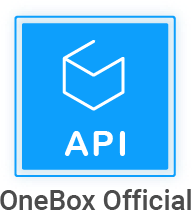Added the ability to set multiple roles for one contact and one process
Purpose: send a letter from a subtask to a person who has a specific role in the parent project.
Example: a project has a contacts tab. Here we can list everyone involved in this project. Each person who is added by a project participant has a role. The same person may participate in another project, but there his role may be completely different.
To expose Select the role of this contact for the project/task, etc. on the tab.
In conjunction with the settings on the tab, use the "Send notification by email to artist" action.
Solution: There is a "Performers" tab. Here, choose a manager - performer, set his role.
To send project notifications, use the action of the business process stage: "Send a notification by email to the contractor". Thus, when moving to the stage, specify which executor, which order, which role to send a letter to according to the template. If there are multiple performers, the action will send a notification to multiple performers, to
Original question is available on version: ru
Example: a project has a contacts tab. Here we can list everyone involved in this project. Each person who is added by a project participant has a role. The same person may participate in another project, but there his role may be completely different.
To expose Select the role of this contact for the project/task, etc. on the tab.
In conjunction with the settings on the tab, use the "Send notification by email to artist" action.
Solution: There is a "Performers" tab. Here, choose a manager - performer, set his role.
To send project notifications, use the action of the business process stage: "Send a notification by email to the contractor". Thus, when moving to the stage, specify which executor, which order, which role to send a letter to according to the template. If there are multiple performers, the action will send a notification to multiple performers, to
Answers:
Please explain the logic of adding executors: by role, by related processes, or what? Without an action, executors are added to the process that had no connection with the process. I didn't find a manual for this. Process to check #451227
10.05.2021, 14:38
Original comment available on version: ru
Please join the conversation. If you have something to say - please write a comment. You will need a mobile phone and an SMS code for identification to enter.
Log in and comment