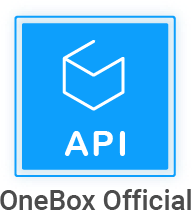In processes, the list flies sorting by creation date when filtering by an additional field
I open Repair processes with the list - https://crm.ohrana.ua/admin/customorder/remont/?searchLine= the standard sorting by date opens correctly, but as soon as I filter by supplier (additional field), for example, like this http://joxi.ru/ZrJKbeyTbZV8lm, sorting is not by creation date. I am adding a video so that it can be seen that non-standard sortings are not configured
Original question is available on version: ru
Answers:
Good afternoon. If you don't have any sorting set up, sorting is done by the id field and not by creation date. If you need the creation date, you can fix it very easily by going to the table settings and selecting the date in the sort field there.
22.07.2021, 17:39
Original comment available on version: ru
well, yes, by id, (since the id is formed by the date of creation - this is the same for me)
But sorting by id does not work either, we got seven-digit id values, and they went down
We can set it up, but the table for employees is different and it’s problematic to set it up for everyone
But sorting by id does not work either, we got seven-digit id values, and they went down
We can set it up, but the table for employees is different and it’s problematic to set it up for everyone
22.07.2021, 18:05
Original comment available on version: ru
Setting up everything is not problematic, it's a matter of one click. In the settings window, it is possible to save the settings for all employees at once
04.08.2021, 10:44
Original comment available on version: ru
OneBox production wrote:
In the settings window, it is possible to save the settings for all employees at once
today, 10:44
before at least one employee has set up for himself personally, after that setting for everyone becomes a problem
04.08.2021, 12:01
Original comment available on version: ru
Please join the conversation. If you have something to say - please write a comment. You will need a mobile phone and an SMS code for identification to enter.
Log in and comment