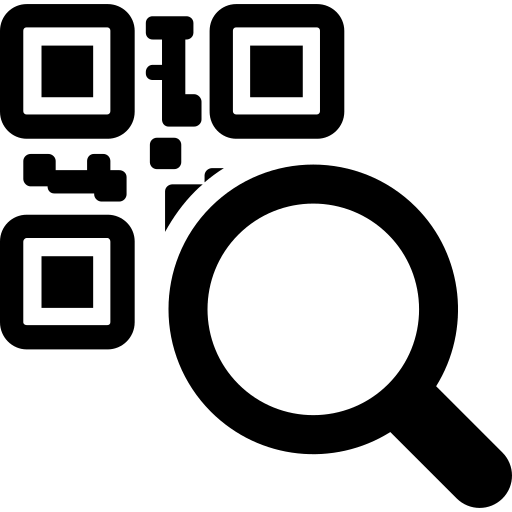How it works «Work in TTN (QR, Barcode)» #
This component allows you to work with QR, Barcode from your device. You will have the opportunity to process a large number of TTN from any delivery services and switch processes to the required stages.
You scan a barcode or QR code through your phone (mobile application) - the system searches for the process by the invoice number and switches to the selected stage (which is set in the action settings for switching when scanning) and on your phone you will see a table of the switching result.
For scanning, if necessary, you can use any third-party scanner.
Cloud pricing for data and applications
from 0 before 20.00 USD one-time
Cloud pricing per user
from 0 before 20.00 USD one-time
Boxed solution (on-site)
from 0 before 20.00 USD one-time
Available Platforms «Work in TTN (QR, Barcode)» #






Reviews and discussions component «Work in TTN (QR, Barcode)» forum #
The process of adding a TTN to the registry
Good afternoon. Task: - a warehouse employee, once a day, using a wireless scanner (or a phone) scans barcodes on the Nova Poshta consignment notes...
how to use phone as scanner?
Good day. Judging from the description of the application, you can scan a barcode with your phone, for example, a consignment note, and the system ...