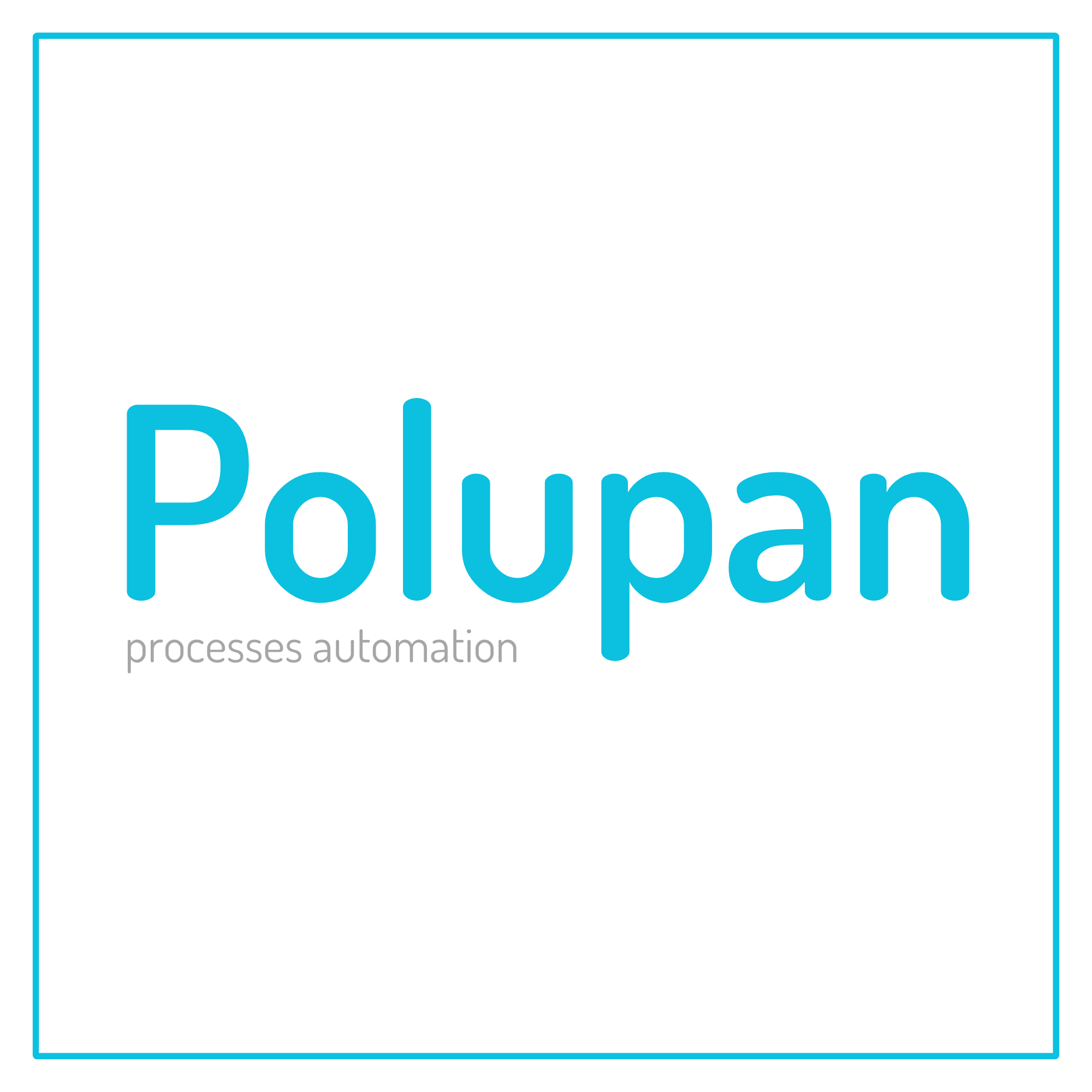How it works «Multilingual» #
Multilanguage allows to set and change the language, which is used by your OneBox. To switch the system to a second language, select the one you need and you'll see the selector with the language chosen for the display of information in the system in the top part of the screen.
Currently, you can work in the system using Russian, Ukrainian or English.
Cloud pricing for data and applications
There is no additional charge
Cloud pricing per user
There is no additional charge. You only pay per OneBox user.
Boxed solution (on-site)
There is no additional charge. You only pay per OneBox user.
Available Platforms «Multilingual» #



Reviews and discussions component «Multilingual» forum #
How to change the size of multilingual fields when adding a product
Good afternoon. When creating a product, I added the "Multilingual Fields" block, but the size of the description field is very small. How can I m...
Selecting the primary language
Good afternoon Please tell me, there was only one language in CRM - Ukrainian. Then there was a need to add Russian to import goods to the site. It...
Czech language in OneBox OS multilingualism
There are Clients from the Czech Republic who require Czech in the OneBox interface. What is the possibility of implementation? Currently, the syst...
Missing translations of Actions, Settings
In Settings, action names, ... - there are no translations, instead there are "translate_..." type. Even those that were there before disappear.
Problem: Names of process statuses in different languages are not fixed
Multilingual application installed Installed two languages: - Ukrainian - English The possibility to change the names of status...
The product description is written in the description (ru) field even when the system language is Ukrainian
The product description is written in the description (ru) field even when the system language is Ukrainian. Previously, the goods were imported fr...
Changing the name of the group and the workflow itself
I have 2 languages configured. English and Ukrainian I turn on one of the languages and change the name, then I change the language and also ch...
BUG!! Multilingualism is buggy!! the box does not allow filling in the SEO keywords field (ru)
When filling in the SEO keywords (ru) field with text in Russian, the box automatically replaces the text in English https://prnt.sc/wsskVzQTgeqC w...
Product name in different languages in the order
Hello. Now the order is loaded with goods only in Russian, even if I choose the boxing interface in Ukrainian. How to add the product name to the o...
It is necessary to implement synchronization according to the directory with Ukrainian. and Russian languages
Boxing https://chekhol.com.ua It is necessary to add an item for Ukrainian in editing the filter. reference version https://take.ms/6LQs8h This is ...