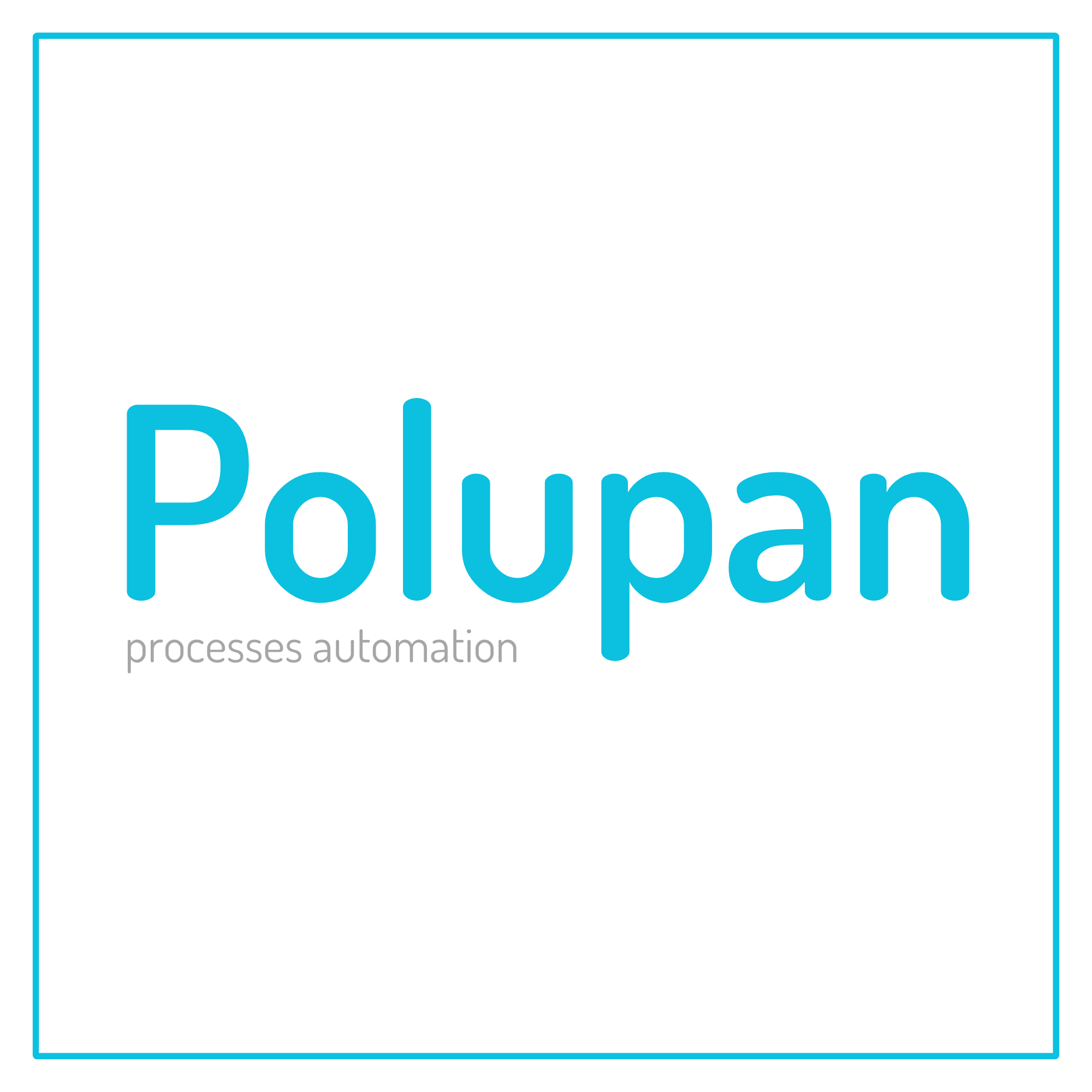How it works «Telegram BOT constructor» #
What is Telegram BOT constructor and what is it with?
We emphasize right away that if you think that telegrams are Russian software, then no! The founder of the messenger dispelled this myth. You can find more details here.
So, let's talk in more detail about Telegram bots in general.
There are a lot of them now, it is even impossible to count them. And all these bots are very diverse, from calculators to selling and buying bitcoins. The documentation itself and the capabilities of the bot's telegrams are quite large, this just makes it possible for us to implement almost everything we want. But you need to understand that there are still some limitations. For example, the design can only be partially changed, but the logic and functions can be easily changed. At the same time, telegrams are constantly developing, since telegrams have more than 700 million users, and this is a lot of potential customers :)
At the same time, the telegram bot can be perfectly connected to databases, for us such databases are CRM systems, websites, or even the telegram bot itself can be a database. For example, we have a telegram bot in which you can make a table reservation. The client enters the bot and chooses a time and a free table number. Well, okay, the client has chosen, but now how can the administrator of the establishment see this entry? This is what databases and backends are for (i.e., access rights and interactions with these records). Best of all, this role is played by CRM systems in conjunction with a telegram bot through webhooks technology. In such a bundle, it can be quite interesting to roam. In addition to the fact that the information is stored in a single system, such as OneBox, we can implement the same telegram bot, but not for the client, but for the administrator and even employees.
So, back to the reserved table. The client made a reservation in the bot, now after receiving the information in the CRM system, we allegedly duplicate the information to the administrator at the same time for a quick response in the telegram bot (since the admin works not from a computer, but from a phone). This is much faster and more convenient than logging in and checking messages and bookings. In addition, the administrator can view, in principle, all the reservations for today, view information on the client who made the reservation, edit the time, send the client an online menu, contact the client directly in the same chat bot where he made the reservation, receive automatic messages (for example, about the rules in the institution or promotions, etc.). That is, even the usual reservation can be coolly automated. You can also use the chat bot as one of the mass mailing methods.
Now in more detail about OneBox in conjunction with the telegram bot. We have an application that allows us to implement this synchronization and interaction. That is, you have the opportunity to independently implement your whims in a telegram bot without programmers. We will tell you a few more cool features of implementing bot telegrams through the bot constructor.
Perhaps the coolest thing in boxing is business processes. You can set logic for stages, switch stages, leave comments, edit fields, etc. That is, right from the telegram you can fully work with the processes in the CPM.
The second point is the work with goods. Goods can be formed into lists, which in turn can be displayed in a telegram as you like. For example, you want to provide a customer with information about promotional products immediately after he clicks go to the catalog. In this case, you can choose promotional products every week for more active sales.
Third point. Communication with employees or clients in the same chat bot where the menu with functionality is. That is, you can see, for example, your order status if it hangs in some status for a long time. The client can write: "Hey, what's taking so long?", and we can immediately answer the client either from the CPM system or from the admin bot: "Sorry, it will be soon. Delivery is free;)". And that's all, in such a quick response to the client, and he will be satisfied and the manager is well done, no one "stuck" to answer the client in a timely manner. Plus, if the client wrote, and the manager does not respond for a long time and does not take it into account, you can inform the administrator in the chat bot to respond to the client in a timely manner. Analyze response speed, keep all correspondence in a single database, template messages, etc.
Now let's talk about the possibilities more from a technical point of view. That is, about the possibilities that are already implemented in the constructor.
Let's start with the simplest. Of course, this is just sending the prepared text. A big plus is that you can send emojis that will be correctly sent to the client in telegrams. In addition, you can add buttons to this block that can lead the bot along the logical chain. That is, even having only such functionality, you can already implement a bot, for example, to provide information to a client, educational materials for courses or traffic rules. Having only such functionality, we already have many opportunities for the implementation of the bot.
Next we have the navigation block. This is a keyboard that is constantly available to the client, where buttons are displayed for quick navigation through the bot. That is, if you add functionality to our ideas above, then you can return to the main page, go to some course module and go to a specific section of traffic rules.
Okay, it already looks more convenient, and it seems that nothing else is needed for info, courses and other things. What if we want to create our own online store?
For sale in any store there must be a catalog. We also have a separate “product catalog” block. It is generated through product listings in OneBox itself. This is quite convenient, because you can create many different lists and display them in telegram bots using buttons. With the help of such blocks, you can easily sell products by filter, promotional products, products of which are out of stock, past models, popular models, etc. After clicking on the catalog, you can specify which fields should be displayed in the list of products and displayed to the client. This can be done using the product text output template. Another very important thing that was implemented quite recently. You can make a model grid for your products. That is, if the user selects a thing, it can have several parameters, such as color and size. And if now the client chooses some thing for himself, he can immediately view the available sizes and colors and place an order immediately for this thing in the selected color and size. Also, of course, it is possible to use the buttons to select the required quantity of goods in the format "+1" and "-1".
After the goods have been selected, we need a shopping cart. And we also have a "cart" block, it is in the product list block, where you need to select "Items in the cart". Then everything is simple, we display the button leading to the "basket" block. And in the settings we specify how we display information to the client. That is, display a list of our products and their images and the parameters that we have chosen.
Now we need order information. That is, which client chooses the payment method, delivery method, comment field, to which phone number and to whom exactly to create a phone, etc. This block is also available. In it, we simply select which fields we need for the client to fill out. That is, the bot writes what exactly needs to be written, and the client chooses with a button or writes something with his hands.
After that all the order is done.
But you need to track the status of the order. There is also such a block. We go to it with the help of a button and get into the list of our orders. Order names are also generated using a template that you specify. After that, we will display our list of orders in the form of buttons. After clicking on the button itself, we directly get into the order itself, where we can also set up a template what information to display to the client. Here you can even add a function for the client to "leave a comment", which can also come in handy. Switching statuses and viewing the list of goods is also possible.
About templates. One of the cool things about OneBox. You automatically create a whole database of variables by adding new fields or default system fields. Using such templates, you can display almost any information about the client, order (process), product, etc. Roughly speaking, you can make a greeting: "Hi, [name]! Nice to see you!" and now for each client this greeting will automatically pull the name of the client.
So we have this list:
- Text block with buttons.
- Navigation block.
- List of products.
- List of processes
- View process.
- Process creation block.
- Block of ordinary buttons.
- Block chat.
Something new will be added to this functionality, as progress does not stand still. If you are missing something in the constructor, it can be improved with the help of developers.
Based on what we have, what conclusions?
In connection with OneBox and Telegram bot, we can implement: an online store, a dropshipping platform, a network of suppliers (wholesale), a chatbot assistant for employees in almost any field of activity, a support service chatbot, a chatbot for restaurants and cafes, chatbot for factory workers, chatbot for accounting, chatbot for administrators and managers, chatbot for online and offline education, chatbot for dentistry, chatbot for cosmetic establishments (hairdresser, manicurists), eyebrow artists etc.), chatbot for government agencies, chatbot for service stations, chatbot for car services, chatbot for physical stores, chatbot for logisticians and logistics, chatbot for couriers, chatbot for delivery to the client, a chatbot for a taxi, etc. As you understand, there are a lot of possibilities to enumerate.
Cloud pricing for data and applications
Cloud pricing per user
Boxed solution (on-site)
Available Platforms «Telegram BOT constructor» #