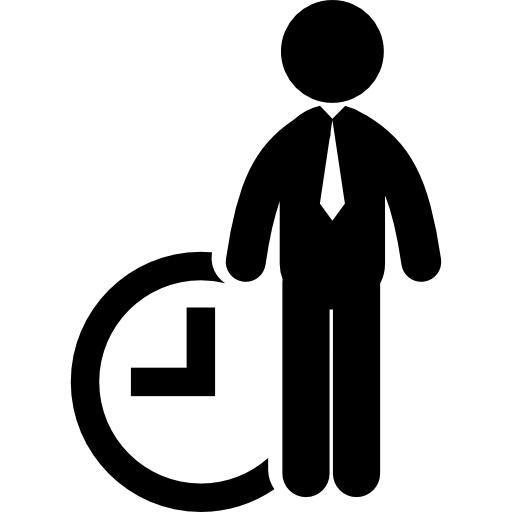working hours are not correctly taken into account in the business process
when the working time is set from 9 to 18, the system transfers the timer to the next stage after 18.00, although it must take into account working hours. after 19.00 there are no such transfers.
In the stages, it is set to take into account the working time of the employee.
process example https://venbest.crm-onebox.com/admin/customorder/it-otdel/276347/edit/
on an employee with a schedule from 9 to 18 on working days and transferred to the stage by action at the stage https://venbest.crm-onebox.com/admin/shop/workflowstatus/351/action/new/ , although it should not, since the condition should be translated in two hours, taking into account the work schedule of the employee, the process was created at 16:50. at 18.50 it was transferred to another stage.
Original question is available on version: ru
In the stages, it is set to take into account the working time of the employee.
process example https://venbest.crm-onebox.com/admin/customorder/it-otdel/276347/edit/
on an employee with a schedule from 9 to 18 on working days and transferred to the stage by action at the stage https://venbest.crm-onebox.com/admin/shop/workflowstatus/351/action/new/ , although it should not, since the condition should be translated in two hours, taking into account the work schedule of the employee, the process was created at 16:50. at 18.50 it was transferred to another stage.
Answers:
Good day! Based on your example, I can say that in your case the system worked correctly. If you look at the work schedule of the person responsible for the process on the 19th, you can see that the clock is set until 18:00 inclusive. That is, all minutes after until 19:00 of the day are also taken into account. In your case, just set the last green checkmark in the table to 17:00, so the schedule will be from 9 to 18.
22.03.2021, 22:03
Original comment available on version: ru
Bushuev Svyatoslav Yurievich wrote:
Good day! Based on your example, I can say that in your case the system worked correctly. If you look at the work schedule of the person responsible for the process on the 19th, you can see that the clock is set until 18:00 inclusive. That is, all minutes after until 19:00 of the day are also taken into account. In your case, just set the last green checkmark in the table to 17:00, so the schedule will be from 9 to 18.
I see. Thanks
23.03.2021, 08:33
Original comment available on version: ru
Please join the conversation. If you have something to say - please write a comment. You will need a mobile phone and an SMS code for identification to enter.
Log in and comment